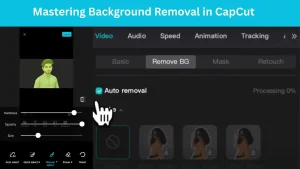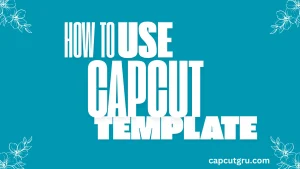How to Cancel CapCut Pro Subscription 2025

By subscribing to CapCut Pro, you can gain access to some advanced video editing features which include sophisticated effects, free-from-watermark exports as well as additional cloud space. Nevertheless, the cancellation process of the CapCut Pro subscription is easy provided that you are not satisfied with the value for your money or have another choice that may be less expensive then you must know the procedure how to cancel the subscription.
Have you made payment via Google Play, Apple App Store, CapCut website or maybe PayPal? So, do not worry because this article explains every method of cancellation without leaving anything to speculation.
🚫 Why Cancel CapCut Pro?
Before proceeding with the steps, let us first look at the usual reasons that lead to cancellation of such services;
💰 Budget Constraints
If you are cutting down your budget and you want to ensure that you do away with all the subscriptions that you may have then CapCut Pro is a good example since it costs about $9. 99 every month or $89. 99 per year (price varies by area).
📉 Low Usage
A lot of people subscribe to CapCut Pro with the intention of utilizing the advanced features which they do not take time before reverting to using the basic ones. Signing up for CapCut Pro is unnecessary if you are a newbie editing with basic features such as keyframe animations, pro templates and effects in the free version.
🔄 Switching to Alternatives
There are many video editing apps or softwares like VN Video Editor, Inshort, DaVinci Resolve and KineMaster which offers similar or even better features and tool that are even free or at lower cost.
🕒 Trial Ending Soon
With CapCut Pro, you can use the free trial version for seven days. In case you change your mind and fail to cancel, acting on time will prevent you from being charged automatically.
⚙️ Technical Glitches or Bugs
In case CapCut crashes repeatedly or fails to work properly on your device then it would be wise to consider using alternative apps or exiting the program.
📱How to Cancel CapCut Pro Subscription? – Step by Step Proces flow
How to unsubscribe varies with the way you subscribed? Allow us to analyze this on a per platform basis.
✅ On Android (Google Play Store)
In case you made your subscription using an Android tablet or phone, follow these steps:
- Firstly, launch the Google Play Store app.
- Tap on your profile icon located at top right side of the screen.
- Click on Payments and then Subscriptions.
- Scroll through and locate CapCut under your current subscriptions.
- Tap Cancel Subscription.
- Follow the instructions on the screen to continue with the process.
💡 Tips:
- Ensure that you have logged in using the same Google account for the subscription
- To prevent additional charges, make sure you cancel at least 24 hours before the next billing cycle
- You will be able to use Pro features until the expiry of the present billing cycle even after you have cancelled it.
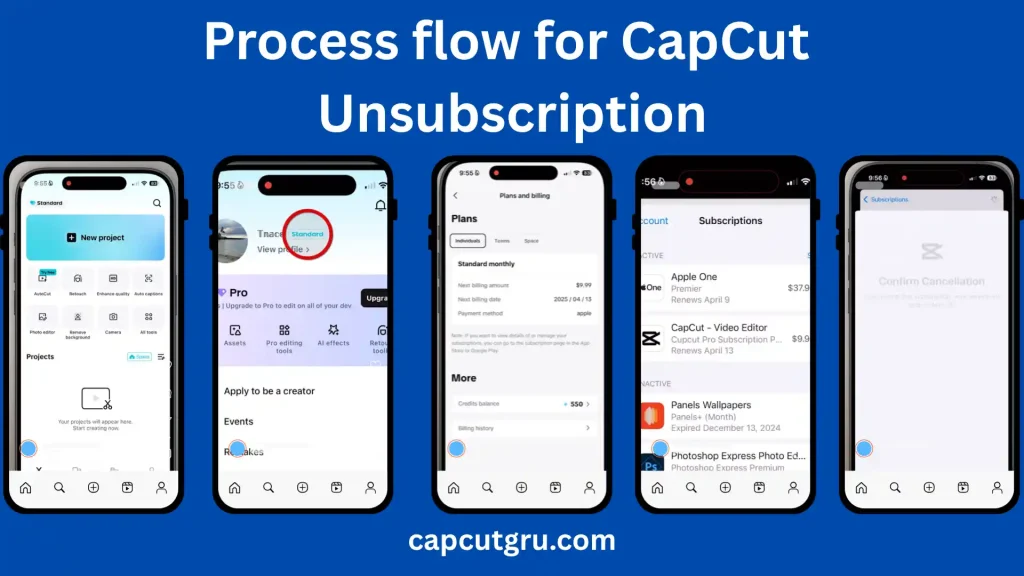
✅ On iPhone or iPad (Apple App Store)
If you are an iOS user who made a subscription using Apple, please:
- Go to the setting and open it
- Click on your name or Apple ID located at the top
- Choose subscriptions option
- Click on CapCut
- Select Cancel Subscription and confirm by tapping on it
💡 Tips:
- In case CapCut is not visible, confirm whether you are logged in with another Apple ID.
- Access to Pro tools will be uninterrupted until the expiry of the current subscription period.
- Ensure you save the cancellation message confirmation or look through your email.
✅ From Inside the CapCut App
At times, users can handle their subscriptions directly through the CapCut:
- Launch the CapCut.
- Access your profile by tapping on the option usually located at the bottom right side of the screen
- Click on settings or look for subscription
- If you can see this option, click cancel subscription
💡 Important Note:
- In some cases, the application may direct you to the subscription page on Google Play or with Apple, depending on the device in use.
- If the option is not visible, follow the steps provided for Play Store or App Store above.
✅ On the CapCut Website (capcut.com)
In case you registered using a computer or the CapCut website:
- Launch the CapCut.
- Go to CapCut Official site , and sign in your account.
- Proceed to either your Account Settings or Subscription Management section.
- Search for Cancel Subscription or Turn Off Auto-Renewal.
- Complete the process by following the instructions.
💡 Important Note:
- Cancellation on website may not work everywhere.
- It has been reported that some users must log into the desktop app to get complete subscription controls.
✅ Via PayPal (If You Paid Through It)
In case you have a PayPal recurring payment set up for your CapCut subscription, do the following:
- Visit paypal. com and sign in.
- Click Settings (gear icon) > Payments > Manage Automatic Payments.
- Locate CapCut or Bytedance Pte. Ltd. and choose.
- After that click Cancel and confirm.
💡 Important Note:
- Ensure that you are canceling with the right merchant.
- Contact PayPal support for help if you cannot locate the payment link.
🔄 What Happens After You Cancel?
When you cancel your subscription for CapCut Pro:
✅ The Pro features will be available for your use until the end of this billing period.
❌ There will be no more auto-renewal and therefore no additional charges in case you rejoin.
🎥 Everything remains as it is, that is, your saved projects and data are not erased.
📧 You must receive an email confirming this, or observe a changed date in your app store settings.
💵 Can You Get a Refund?
In some cases yes, but it is not assured. Refunds will vary depending on your mode of subscription and if you have used any Pro features.
📌 Refund Options:
- Google Play: You might get your money back within 48 hours if you meet certain conditions. For more information visit Google Play Help Center or open “Request a Refund” option in your purchase history.
- Apple App Store: Visit reportaproblem. apple. com to make the refund application. It takes Apple around 3–10 business days to process such requests.
- CapCut Website: Reach out via email to capcut. support@bytedance. com providing relevant information about your account and payment.
- EU/UK Users: This applies to users in Europe or the United Kingdom who may get their money back in line with the relevant consumer rules if the purchase was made less than 14 days ago.
💡 Keep these in mind:
- Refunds are unlikely if you have already used premium features.
- Remember to keep receipts and screenshots when cancelling.
⚠️ Common Issues While Canceling
Are you facing problems in cancellation of subscription? Many others are too. This is a list of some issues and their likely solutions:
If you can’t find the subscription:
- If you can’t find the subscription, please refer back to our original advice on logging in through Google, Apple or CapCut; or log into your email account and see if any receipts have arrived.
In case there is no cancel button:
- Change the device or browser and check if this helped to solve the problem. If not, reach out for CapCut support.
Charged after cancellation:
- Reach out to the app store or payment service immediately.
- App glitches.
- Attempt to clear the cache, reinstall the app or update it.
🔄 Free Alternatives to CapCut Pro
If you still need amazing video editing tools and do not want to pay for a subscription, take a look at these excellent free options:
- VN Video Editor – Packed with features, no watermarks, and free.
- InShot – Free app with filters, text, music, transitions – great for phones!
- DaVinci Resolve – High level features but you can use it in your PC for free.
- OpenShot – It is good for cutting on the table; I mean there is no cost for using it so long it’s basic editing.
- iMovie – The editing tool that is free and smooth especially designed for those using Apple products.
❓FAQs
✅ Final Thoughts
If you want to unsubscribe from CapCut Pro, do not worry. The procedure is simple whether you are opting for cheaper alternatives, using different applications, or simply not requiring additional features. So, be assured that your content is safe, and even without the current premium package of CapCut, there are many other good options for making stunning videos that you can use or switch to.
Would you like any other assistance? Just let me know – I am available to help.