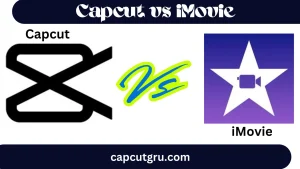CapCut vs Kinemaster 2024
Have you ever desired to turn your mobile into a powerhouse of creativity? So, mobile video editing remains more exciting when we talk about comparison of different apps like CapCut and Kinemaster etc (most popular apps) in 2024. But, a question always arises in the mind of a content creator which editing software or app is more usability with enhanced effects, templates and free features.
Whether you are a social media content creator or professional filmmaker, this comparison between the two will reveal the hidden gems of each app from unique features to seamless creativity. So, are you ready to discover the secret weapon for your next viral video? Let’s dive in.
Overview of CapCut and Kinemaster
What is CapCut?
A free video editing app developed by ByteDance (the same company behind TikTok). This app is designed to facilitate the users to create high quality videos effortlessly because of a wide range of effects, filters, transitions and free templates. Due to its user-friendly interface, this app is more popular among social media content creators (TikToker, Youtubers etc) who require quick, simple but powerful tools to produce high-quality content in a short span of time. So, CapCut offers you everything needed to bring your creative vision to life.
What’s new
AutoCut
Engaging video emojis
What is Kinemaster?
Another popular mobile video editor which offers a wide variety of features including multi-layer video editing, chroma key (green screen), and advanced audio control. Having rich feature tools as compared to CapCut, Kinemaster is an ideal app for professional content creators who want to add more style and features to your videos. This app offers both a free version (but with a watermark) and a premium subscription to unlock advanced tools with no watermark.
So, whether you are looking to create simple videos or indicated ones, Kinemaster provides the flexibility and power which make the app first choice to the professionals.
What’s new
AI Music Match – Get music suggestions from your media
Text Presets – Making great-looking text is easier than ever
Keyframe Graphs – Change the speed of animated movements
CapCut vs Kinemaster: Feature Breakdown
From user-friendly interfaces to advanced AI integrated tools, each app offers a unique set of functions / capabilities that facilitate the content creators according to their needs. In this comparison, we will insert light to some key features of CapCut and Kinemaster which will explore their strengths and weaknesses. So, scroll down to discover which video editor can improve your content and bring your ideas to life effortlessly.
Platform Availability
CapCut
CapCut offers more flexibility by being available on iOS, Android, Desktop and even an online web version. This allows users to seamlessly make transition between mobile and desktop editing effortlessly. So, whether you are editing on a small screen or working from a larger one, CapCut makes it easier to switch between platforms without losing your content workflow and quality.
Kinemaster
On the other hand, Kinemaster is only available on iOS and Android, lacking a web or desktop version. This means it is designed only for mobile which limits your ability to work across different devices and screen sizes.
| Feature | CapCut | Kinemaster |
| Available on | iOS, Android, Web (Desktop) | iOS, Android |
| Platform Focus | Mobile and web support for desktop | Mobile only |
User Interface and Ease of Use
CapCut:
If you are starting your career in video editing or need to stand out your content at social media then CapCut must be your first choice. The reason behind the first choice would be user-friendly interface and intuitive drag and drop features that makes your videos professional even though you are a newbie. In this regard, by following simple steps, you can produce high quality content ready to share according to your prescribed format. Either you are making TikToks, Instagram stories, or YouTube shorts, CapCut offers you everything you need to start editing like a pro. So, If you want to try your creativity in video editing without feeling overwhelmed, the CapCut makes it more easy for you.
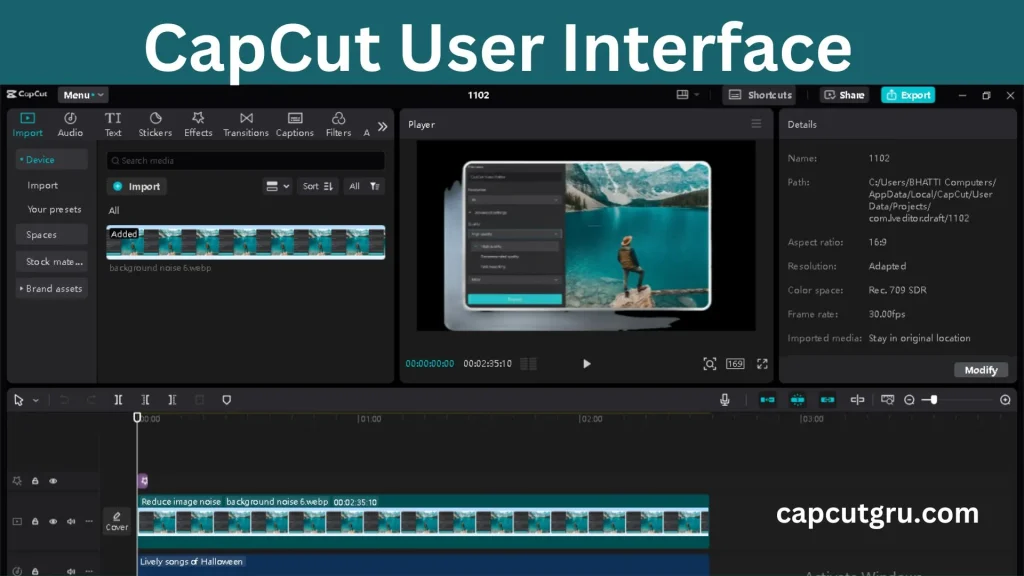
Kinemaster:
On the other hand, if you are ready to take your editing to the next level, Kinemaster offers you a range of advanced features that gives more control and flexibility. However, its deeper tool set might be a bit disturbing for first time users. But still, this app has more options and tools compared to CapCut, giving you greater control over the video editing process.
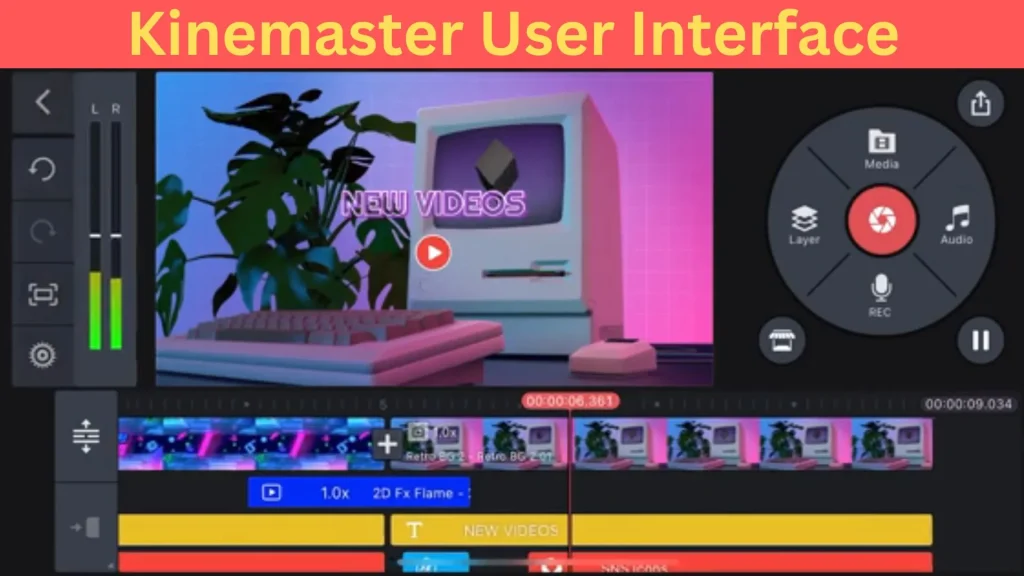
| Feature | CapCut | Kinemaster |
| Ease of Use | Simple, beginner-friendly interface | Slightly complex, requires more learning |
| Learning Curve | Quick to pick up | Takes time to learn |
| Navigation | Easy to navigate and quick editing | More options, takes longer to master |
Key Features Comparison
CapCut
AI Tools: CapCut offers extra features with its AI powered like automatic subtitle generation, autocut, Engaging video emojis and background removal. This feature not only improve the color contract but also saves time for social media content creators.
Multi-Layer Editing: CapCut offers basic editing capabilities while its multi layer editing is limited compared to Kinemaster.
Chroma Key: CapCut also support chroma key functionality (green screen).
Audio Editing: Basic audio features such as adding and removal background music or noises and sound effects.
Kinemaster
Multi-Layer Editing: Kinemaster allows more options for full multi layer editing, which is great for content creators who need to work with multiple videos, images, and audio tracks.
Chroma Key: Kinemaster supports chroma key (green screen) which allows users to replace backgrounds easily.
Audio Editing: Users can access advanced audio control tools, such as audio mixing and audio ducking to adjust background music levels.
Effects and Filters: This app provides an extensive range of professional grade effects and filters which make it ideal for more professional and lenghty video projects.
| Feature | CapCut | Kinemaster |
| Multi-Layer Editing | Limited multi-layer support | Full multi-layer editing |
| Chroma Key (Green Screen) | Yes | Yes |
| Audio Editing | Basic audio editing features | Advanced audio control (mixing, ducking) |
| AI Tools | Yes (auto subtitles, background removal) | Limited AI tools |
| Effects and Filters | Large variety of trendy effects | Extensive collection of professional effects |
| Speed Control | Yes (slow motion, fast motion) | Yes (slow motion, fast motion) |
Key Features Comparison
CapCut
CapCut is a free application having no watermarks in its videos. However, there are some in-app purchases available for additional features and content such as templates and music. But still, the core functionality of the app is entirely free. You can also try CapCut MOD Application for androids with pro features which is absolutely free of cost.
Kinemaster
Developers of Kinemaster also provided a free version with watermark on exported videos. To remove this watermark and access premium features you have to subscribe to Kinemaster Premium. This will cost you $8.99 per month or $44.99 per year (monthly basis).
| Feature | CapCut | Kinemaster |
| Free Version | Yes, with all features available | Yes, but with watermark on exports |
| Premium Version | N/A | Yes, with additional features (approx. $8.99/month or $44.99/year) |
| In-App Purchases | Yes, for extra content and templates | Yes, for premium assets and effects |
Export Options
CapCut
Resolution: CapCut provides more options with different quality resolution of reels from 1080p to 4K. This will help the content creator to get high quality videos according to their demand and requirement of social media platform.
Watermark: CapCut free version does not add a watermark to your videos. So, you can share your videos or content without any branding.
Export Speed: The export speed is relatively fast especially for short social media reels.
Kinemaster
Resolution: Kinemaster also supports 4K resolution export which is quite satisfying for professional quality videos.
Watermark: The free version of Kinemaster adds a watermark which can only be removed by purchasing the premium version.
Export Speed: Export time is slightly higher than CapCut especially when you are working with complex multi-layer projects.
| Feature | CapCut | Kinemaster |
| Resolution Support | From 1080p to 4K | Up to 4K |
| Watermark | No watermark in free version | Watermark in free version, removed in premium |
| Export Speed | Fast | Moderate, depending on project complexity |
| File Formats | Supports MP4 and other common formats | Supports MP4, MOV, and other formats |
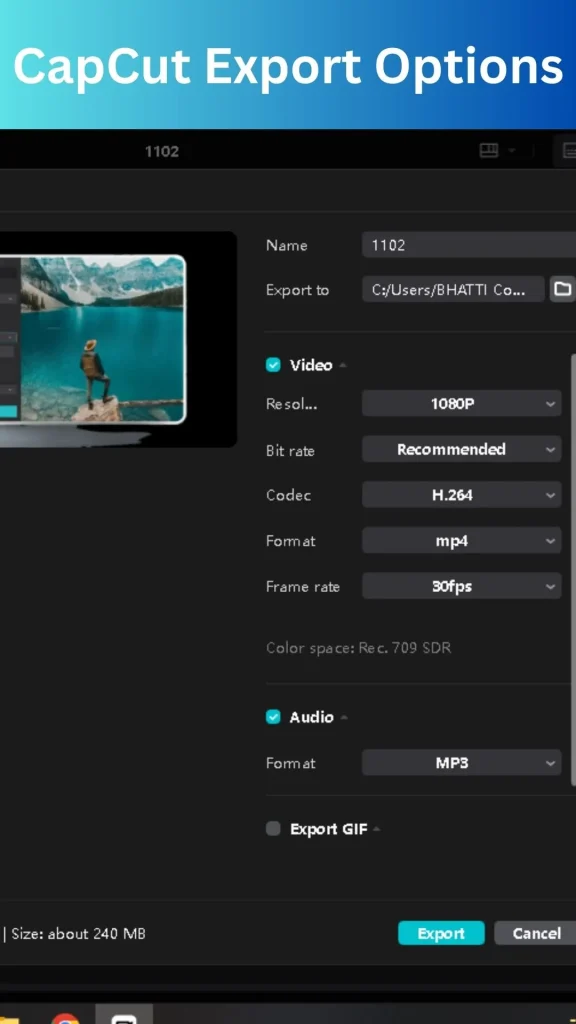
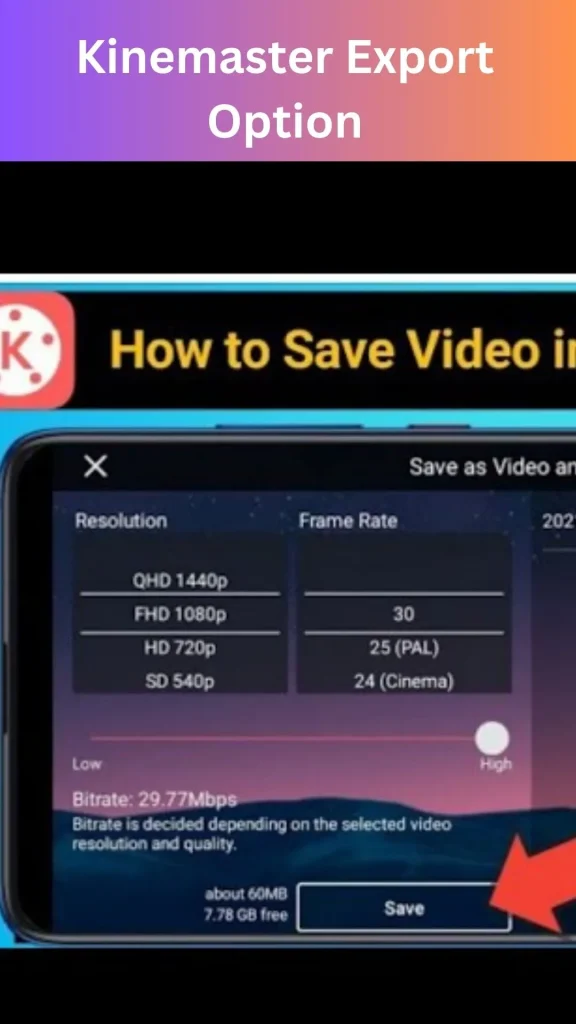
Target Audience
CapCut
Due to user friendly interface and library of templates, CapCut is perfect for social media content creators who want to make quick, professional looking videos effortlessly. It is also well suited for newbies or beginners and intermediate level users who are more focused on short form reels (e.g., Instagram reels, TikTok videos).
Kinemaster
Advanced features in the Kinemaster app with multi-layer editing and voice control tools empowered the content creators to have more flexibility for lengthy content. So, this app is more suitable for YouTubers, vloggers, and professional content creators.
| Feature | CapCut | Kinemaster |
| Ideal For | Social media creators, beginners | YouTubers, professional content creators |
| Experience Level | Beginner to intermediate | Intermediate to advanced |
| Content Type | Short-form content (TikTok, Instagram) | Long-form content (YouTube, vlogs, movies) |
Pros and Cons of CapCut and Kinemaster
CapCut Pros
CapCut Cons
Kinemaster Pros
Kinemaster Cons
fAQs [Frequently asked questions]
Real World Testimonials and Creator Insights
If you are curious about what real users think about CapCut and Kinemaster. Please note that Both CapCut and Kinemaster boast positive user testimonials offering valuable workflows about astonishing features. This insight gives you a closer look at how each app performs in the real world. So, hearing from those who have experienced these apps can help you make the best choice for your creative journey.
Final Verdict (Conclusion)
My Recommendations about CapCut vs Kinemaster
Imagine if you are a content creator and want to make quick social media videos then try CapCut first. It is simple, user friendly interface with variety of tools powered by AI features like auto subtitles, auto cut, noise stabilizer and back ground removal etc. It creates more professional videos with no watermark by utilizing fee pre-made templates effortlessly.
Next, you must try Kinemaster as it has advanced features like multi-layer editing and green screen but the app feels complex having watermark in free version.
After getting experienced, both apps are top contender for video editing but i personally go with CapCut as it is much better than Kinemaster because of free intuitive nature, fast delivery etc.