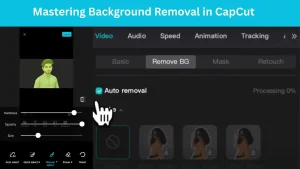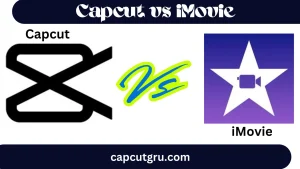CapCut vs DaVinci Resolve: Which Free Video Editor Should You Choose?
Think about it. You have a camera in one hand and creativity in the other. What could complete this picture other than an editing tool to help you turn the raw footage into magic? So we have with us CapCut vs DaVinci Resolve which are free video editors targeting very different users. Nevertheless, who should really take your time?
Get ready for a detailed comparison of these applications that will assist you in selecting the ideal match for your video editing needs.
CapCut: The Social Media Specialist
What Makes CapCut Different?
CapCut is an interesting form of video editing app that was born out of TikTok. This means that it is fast like espresso, highly effective but also very comfortable on use as well since everything is already there in its place. Have you ever wondered why your most cherished social media celebrity can afford not to take breaks while still managing to come up with fresh content every day?
It’s simple – you use this app! It does everything on its own like adding words to your clips, arranging them according to the rhythm of any music track and deleting backgrounds by just pressing one button! Ideal when you are traveling back home via bus or having a short break at work.
Templates Based on Trends
Who has time for brainstorming nowadays? Just follow, I mean take some inspiration from current trends. CapCut has an extensive range of templates that align with TikTok and Instagram Reels fads; hence, you can drag-and-drop “VHS Glitch” or “Dreamy Filter” effects quickly enough they will go “viral” before saying so!
Collaboration in Real Time
Is there any opportunity for collaboration while handling team projects? Of course, there is! The collaboration mode provided by CapCut allows users to work jointly on the same document at that particular moment without sending individual copies through email and waiting for feedbacks.
Easy to use and navigate like a Rocket
It is also user-friendly, with a simple design that prevents one from going the wrong way. You will see tabs for “Templates” and “Auto-Caption” first when you open it at the top left corner because they are very important in helping you go about your work very fast and easily.
Latest Updates On CapCut
With the introduction of 4K exports and cloud storage in 2023, CapCut becomes a viable solution for creators that prioritize quality but do not intend to spend money on such services.
The Choice of Professionals: DaVinci Resolve
Reasons Why DaVinci Resolve Leads the Industry
DaVinci Resolve goes beyond just being software; it serves as the editing tool for major Hollywood blockbusters such as Avatar and Dune. You don’t have to pay for the free version which is not a trial but rather a complete beast that industry professionals tinker with every day.
Key Features Of DaVinci Resolve
State-Of-The-Art Color Correction
This is one area where DaVinci outshines all others. The color wheels, curves, and HDR tools provided are incredibly accurate – just like painting with light using equipment fit only for geniuses!
Fusion VFX Suite
Do you want explosions in your video or animated text? With Fusion, you don’t have to study CGI for years to achieve high-quality visual effects similar to those seen in blockbusters.
Fairlight Audio Engine
Blend speech, tunes, and noises within a 3D area. It’s comparable to having your own recording studio squeezed into a laptop.
Learning How To Use DaVinci Perfectly Well
While DaVinci’s interface may seem complex, it turns into fun and games once you get used to the shortcuts. The Cut Page simplifies basic edits, while the Color Page offers granular control.
Caution: Beginners may require YouTube tutorials for their survival on the first day.
DaVinci Resolve Tutorial
Recent Updates Of DaVinci Resolve
The latest update brought AI object tracking and an interesting feature where users can now perform text-based editing (delete filler words by selecting/highlighting text). It seems as if this innovation was tailor-made specifically for you alone.
Pros and Cons of Capcut vs DaVinci Resolve
Pros and Cons of Capcut
Pros
Cons
Pros and Cons of DaVinci Resolve
Pros
Cons
Capcut vs DaVinci Resolve: The Ultimate Showdown
Capcut vs DaVinci Resolve: Plateform
DaVinci Resolve: Windows and macOS can run on DaVinci Resolve and CapCut equally. Initially, DaVinci Resolve is available for Linux while CapCut is not but there are other two differences as well.
Capcut: Capcut is supported on Desktop, android and iOS devices whereas DaVinci Resolve can only work on PCs.
Therefore, if you want to edit videos on your smart phone, CapCut would be the better option than DaVinci Resolve.
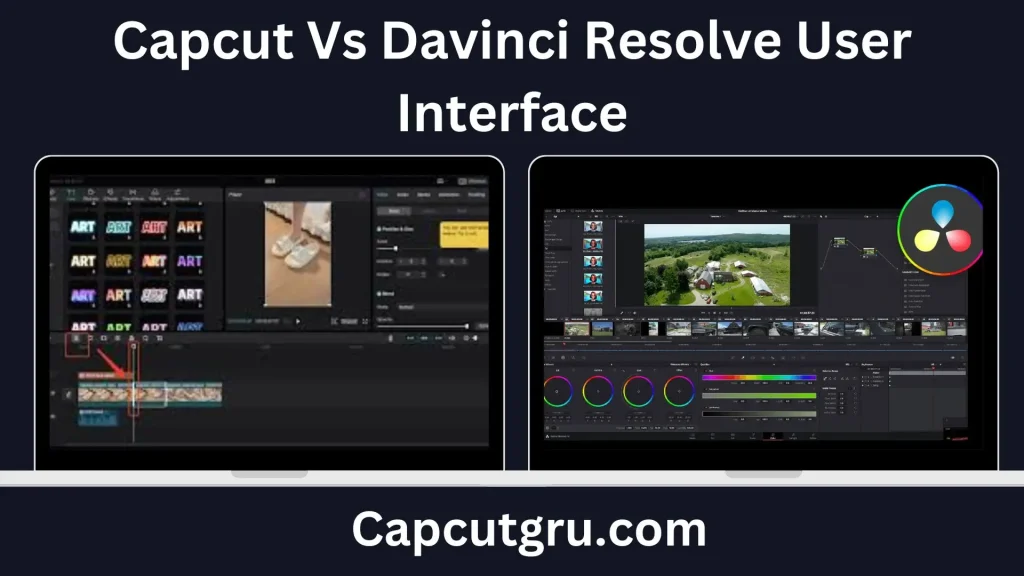
Cost and Accessibility
CapCut: 100% free, no watermarks.
DaVinci Resolve: Free version covers 95% of features; Studio version ($295) unlocks HDR and neural engine tools.
Editing Tools Face-off
CapCut: Basic trimming, speed adjustments, and auto-sync to music.
DaVinci: Multi-cam editing, keyframing, and timeline scrubbing.
Effects and Transitions
CapCut: 100+ trendy presets (think: glitch transitions, anime filters).
DaVinci: Customizable effects via Fusion—unlimited creativity, but steep learning curve.
Audio Editing Capabilities
CapCut: Trim audio, add preset tracks.
DaVinci: Isolate vocals, reduce noise, and mix in Dolby Atmos.
Export Quality And Options
CapCut: Direct upload to social media, 4K resolution.
DaVinci: Export up to 8K, custom codecs, and IMF packages for studios.
capcut vs DaVinci Resolve info table comparison
| Category | CapCut | DaVinci Resolve |
| Target Audience | Social media creators, beginners, TikTok/Reels influencers | Filmmakers, YouTubers, professional editors, indie studios |
| Learning Curve | 10 minutes (intuitive drag-and-drop) | 10+ hours (steep but rewarding) |
| Best For | Quick edits, trend-focused content, mobile-first workflows | Cinematic projects, color grading, audio mixing, VFX-heavy edits |
| AI Tools | Auto-captions, beat sync, background removal, auto-translate | AI object tracking, facial recognition, text-based editing |
| Export Options | Direct social media uploads, 4K resolution (mobile & desktop) | 8K support, custom codecs, IMF packages, HDR grading (Studio version) |
| Collaboration | Real-time team editing (limited to 3 users) | Multi-user workflows (editors, colorists, sound engineers simultaneously) |
| Cost | 100% free, no watermarks, Free MOD App. with Pro Features available | Free version: robust features; Studio version: $295 (one-time payment) |
| Hardware Demands | Runs smoothly on most smartphones and basic laptops | Requires powerful GPU, 16GB+ RAM, SSD storage |
| Hidden Gem | Viral template library (updated weekly) | DaVinci Neural Engine for AI-powered scene detection |
CapCut vs DaVinci Resolve Tutorial
Check out Comparison of Capcut with Other video editing applications (both paid options)
Free Apps
HitFilm Express offers professional level tools and visual effects for both Windows and Mac operating systems.
Shotcut is a platform tool thats open source and doesn’t add any watermarks to your work.
OpenShot is a user straightforward video editing software that beginners can easily navigate on any operating system.
Kdenlive is a choice, across Linux, Windows and Mac platforms.
Blender is a software that offers a video editing feature alongside advanced 3 dimensional tools, for users, on multiple platforms.
For Apple users, iMovie, on Mac and iOS works seamlessly together.
Paid and freemium choices are available, for selection.
Adobe Premiere Pro is widely used in the industry. Is available, through a subscription model.
Final Cut Pro, for Mac offers performance iss available, for a one time purchase.
Filmora is known for its user interface and a variety of templates available, in both free and premium versions.
Lightworks offers a version, with the option to upgrade to the tier for professional quality editing, suitable, for Hollywood level productions.
Smartphone Applications
InShot is great, for making edits, for media on both iOS and Android platforms.
KineMaster is also available for both iOS and Android offering layer based editing features for an experience.
Consider your decision based on the platform you’re using. Your skill level vis a vis the requirements of the project.
What the Expert Say about capcut vs DaVinci Resolve
Marques Brownlee (Tech YouTuber): “DaVinci’s color tools are why even Netflix editors use it.”
Zoe Sugg (Content Creator): “CapCut shaves hours off my workflow—it’s my secret weapon for Reels
Expert Opinion from Tech Media
- TechRadar
“CapCut is democratizing video editing for the TikTok generation—its AI tools eliminate tedious tasks, letting creators focus on storytelling. But DaVinci Resolve remains the gold standard for pros needing Hollywood-grade precision.”
– TechRadar’s 2023 Best Free Video Editing Software Roundup - TechCrunch
“While DaVinci Resolve dominates the high end, CapCut’s rapid rise reflects a shift toward snackable content. Its seamless integration with TikTok gives it an edge in the social-first creator economy.”
– TechCrunch Analysis: “The Battle for Video Editing Supremacy” - PetaPixel
“DaVinci’s free version is shockingly powerful—it’s essentially a $0 film school. But unless you’re editing a short film, CapCut’s speed will save you hours.”
– PetaPixel’s “Best Free Editors for Creators” - The Verge
“CapCut’s desktop app bridges the mobile-desktop gap, but DaVinci Resolve’s Fusion and Fairlight modules are unmatched for editors who want total creative control.”
– The Verge’s “CapCut Desktop Review: TikTok’s Secret Weapon Goes Pro” - CNET
“Choose DaVinci for color grading magic; choose CapCut for algorithm-friendly content. Both prove ‘free’ doesn’t mean ‘limited’ anymore.”
– CNET’s “Best Free Video Editing Software of 2023” - Quora: You can also visit Quora for more comprehensive user’s experience.
Conclusion
Making a Choice on the Best One for You: Capcut vs DaVinci Resolve
Choose CapCut if you are addicted to social media and require a fast, fashionable, and easy editing solution.
Select DaVinci Resolve in case you like designing films or plan on becoming an advanced editor in future.
In summary, CapCut can be likened to an “instant noodle”, which is fast and pleasurable while DaVinci Resolve is the five-course meal. Therefore, take your pick depending on how much hungry you are and how you satisfy your hunger of video editing!
FAQs [frequently asked question
Is CapCut Appropriate for Editing Videos at a Professional Level?
Even though CapCut serves well in creating video clips for fun and socializing, it does not have certain features that are necessary in making professional videos.
Is DaVinci Resolve Free Of Charge?
Yes indeed there is a free version of DaVinci Resolve that comes packed with most features. Nevertheless, the Studio version requires payment for additional tools and functionalities.
Which one is better to edit videos on mobile device?
CapCut is made for editing on smartphones and hence it would be more preferable option for mobile users than DaVinci Resolve which is mostly used on PCs.
Is DaVinci Resolve difficult to learn?
Yes, the complexity of DaVinci Resolve can pose challenges to beginners because of its intricate interface and sophisticated options. Despite this, there are numerous online aides available for education purposes. One such tutorial is given above. Please navigate towards DaVinci resolve tutorial.
May I use CapCut without paying?
Sure, CapCut can be used at no cost. Nonetheless, users may opt to pay for some additional content or features within the app.
Latest Posts
- Crop Image ToolCrop Image Tool 🖼️ Crop Image Tool 📂 Drag & Drop Image Here or Click to Upload Format: JPEGPNGWEBP Quality: 0.9 Download Cropped…
- Word Count ToolWord Count Tool Word Count Tool Count Words: 0 | Characters: 0 | Paragraphs: 0 Word Count Tool: Simple and Efficient The Word…
- Image Converter ToolImage Format Converter Visit Our Site Convert Image to Different Formats JPEGPNGBMPGIFWEBP Convert Image Converted Image: Download Converted Image The Ultimate Image Converter…
- Free Image Compressor ToolFree Image Compressor Tool (Latest) Image Compressor Tool Image Compressor Tool Resize Image to Width (800px to 1920px): 1920 px Compress Image The…
- How to Make Travel Vlog with CapCut: A Step-by-Step GuideHow to Make Travel Vlog with CapCut in 2025 The popularity of travel vlogs can be attributed to various social media platforms. Many…
- Why Content Creators Are Switching from Official CapCut to CapCut MOD APKWhy Creators Are Switching from Official CapCut to CapCut MOD APK Creating interesting and top-quality content requires content developers to be quick in…
- How to Cancel CapCut Pro Subscription – A Complete Step-by-Step GuideHow to Cancel CapCut Pro Subscription 2025 By subscribing to CapCut Pro, you can gain access to some advanced video editing features which…
- CapCut Pro Pricing & Features | Is It Worth To Upgrade in 2025?CapCut Pro Pricing: Unlocking Advanced Video Editing Features Have you ever noticed why CapCut is one of the leading and famous video editing…
- How to Master Transitions in CapCut : Step-by-Step Tutorial for Smooth Video Edits (2025)How to Master Transitions in CapCut For content creators, CapCut has provided an easy way of editing videos because of its user friendly…
- Best CapCut MOD APK Settings for Indian Creators [Ultimate Guide]Best CapCut MOD APK Settings for Indian Creators in 2025 Indian content creators widely use CapCut as their preferred video editing software because…
- Mastering How to Remove Image Background in CapCut: A Comprehensive GuideHow to Remove Image Background in CapCut CapCut is an extensively accepted app for editing images and videos among the global creators that…
- How to Add music to video in CapCut: A Complete GuideHow to Add music to video in CapCut CapCut is a video editor app that is developed by ByteDance who is the parent…
- How to Reverse a Video in CapCut: A Comprehensive Guide for PC, Mobile, and OnlineHow to Reverse a Video in CapCut: A Comprehensive Guide Reversing a video can make video interesting and different from the original footage….
- How to Use Green Screen on CapCut: A Beginner’s GuideHow to Use Green Screen on CapCut in 2025? Editing videos on a green screen is a great way to make them look…
- How to Record Screen Using CapCut: A Powerful But Simple Tool for Stunning RecordingsHow to Record Screen Using CapCut: A Powerful But Simple Tool for Stunning Results Have you ever seen a tutorial video and thought,…
- Top CapCut AI Features to Edit Videos Like a Pro in 2025Top CapCut AI Features to Edit Videos Like a Pro If you are someone who loves to share videos but does not want…
- FreeFire CapCut Templates in 2025: Create Epic Gameplay Videos with EaseFreeFire CapCut Templates in 2025 If you can imagine a world where your FreeFire gameplay is turned into videos that scream ‘wow’ on…
- How to Fix CapCut Network Errors in 2025: A Comprehensive GuideHow to Fix CapCut Network Errors Millions adore CapCut as one of the best video editors with an easy interface and user centric…
- Thug Love CapCut Template: Create Stunning & Trendy Videos in MinutesThug Love CapCut Template If you want to make videos that people will notice on TikTok, Instagram Reels, or YouTube Shorts but don’t…
- How to Blur Video Backgrounds in CapCut: A Step-by-Step Guide in 2025How to Blur Video Backgrounds in CapCut Have you ever wondered that the background of your video can make it look either great…


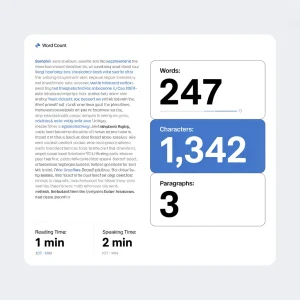
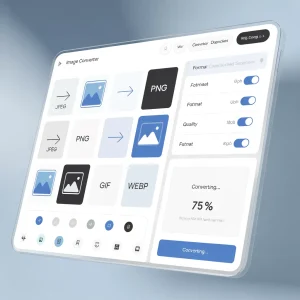




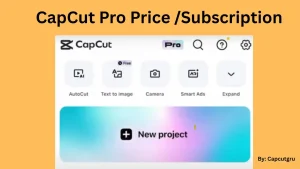

![Best CapCut MOD APK Settings for Indian Creators [Ultimate Guide] 12 Best CapCut MOD APK Settings for Indian Creators in 2025](https://capcutgru.com/wp-content/uploads/2025/06/Best-CapCut-MOD-APK-Settings-for-Indian-Creators-300x169.webp)