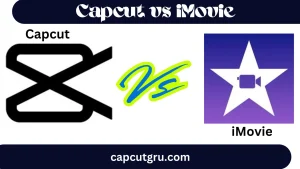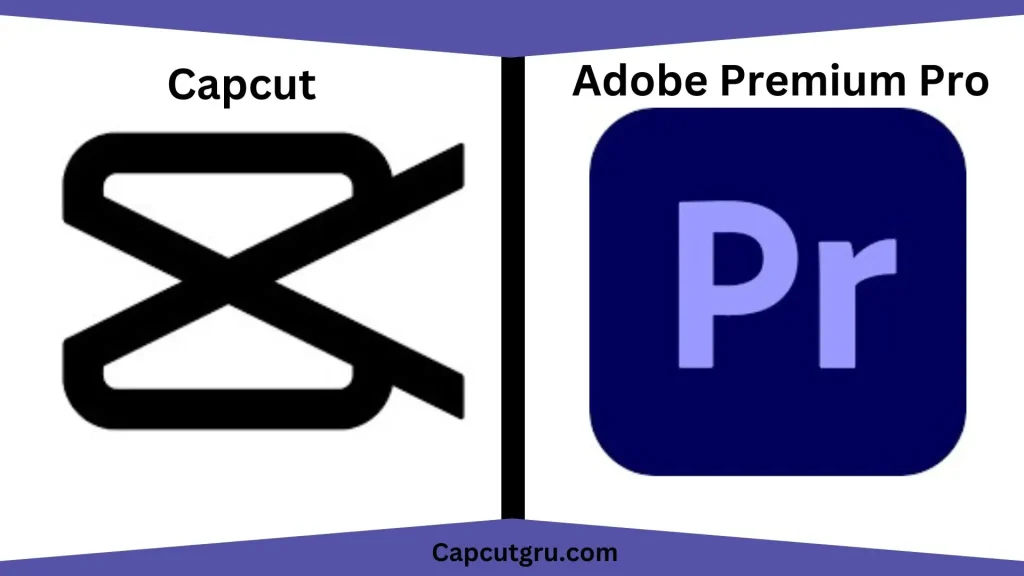
CapCut vs. Adobe Premiere Pro: Are You a Quick-Edit Creator or a Pro-Level Perfectionist?
Wondering that video editors have lesser know how about Capcut vs Adobe Premium Pro. But don’t worry, we are here to guide you which would help to choose the best editing app/software.
CapCut and Adobe Premiere Pro along with others are among the most popular video editing software today. These two tools see application in content creation, film production and video editing industries among many others but for separate reasons altogether. It does not matter whether you are starting out or have experience in the industry, making a choice on which software to use is important as it will affect your work process and the final output that you get.
This post compares CapCut with Adobe Premiere Pro including their characteristics, distinctions as well as when one should use them. Besides, we will provide answers to a few common questions so that you can decide better.
Why Video Editing Software Choices Matter [CapCut vs Adobe Premiere Pro]
The choice of video editing software can have a huge impact on how fast you create your content. Whether you are a YouTuber, social media influencer, or filmmaker, the quality and speed of production of your work will depend entirely on the editing tools. Everything is quick, effective and goal-driven nowadays. Be that as it may, there are numerous options for sale. Therefore, how do you go about choosing the best one?
Introduction to CapCut and Adobe Premiere Pro
What is CapCut?
CapCut is a user-friendly video editing application that was designed and by ByteDance, the same company that gave us TikTok. The application targets individuals who like editing their clips or videos because it is very convenient and fast to use; therefore, suitable for social media content creators, amateurs as well as people on the go. Some of the things you can find on CapCut include optimized filters, effects, and transitions all meant for short-form videos.
Key Features of CapCut
Free to Use: You do not have to pay anything for using CapCut as it does not have any hidden charges or requires subscriptions.
Mobile-Friendly: The fact that the application can be used on iOS and Android devices means that it is very convenient for editing while traveling.
TikTok Integration: Export your videos directly to TikTok and they will be perfect.
Templates and Effects: Ready-to-use options such as templates, filters, and transitions for fast editing process.
AI Tools: It has intelligent features including automatic subtitle generation and background elimination.
Basic Editing Tools: Simple trimming, splitting, joining features available.
Lightweight: Occupies less space and is not heavy on the system.
What is Adobe Premiere Pro?
Filmmakers, YouTubers, and video editors use Adobe Premiere Pro as a professional video editing software all over the world. It forms part of the Adobe Creative Cloud package, which features sophisticated instruments designed for cutting-edge editing jobs such as color grading, addition of sound tracks among others. The flexibility of Premiere Pro is enhanced by its wide compatibility with other Adobe applications like After Effects and Photoshop.
Key Features of Adobe Premiere Pro
Professional-Grade Editing: Sophisticated equipment suitable for editing many tracks individually e. g. key framing among others.
Cross-Platform: It can work on both Windows and macOS operating systems.
Integration with Adobe Suite: Works perfectly with other Adobe systems like After Effects, Photoshop, and Audition without any interruptions in the process flow.
Audio Editing: State-of-the-art sound mixing and manipulation.
Color Grading: Lumetri Color tools intended at enhancing color by professionals are available within it.
Workspace that Can Be Customized: Personalize the interface so that it best fits into your working pattern.
Formats of High Resolutions Supported: Can edit 4K, 8K and VR files.
Frequent Updates: Receive the newest tools from Adobe Creative Cloud.
CapCut vs Adobe Premiere Pro Comparison: Info Table
| Feature | CapCut | Adobe Premiere Pro |
| Price | Free | Subscription-based ($20.99/month) |
| Platform | DeskTop, Mobile (iOS, Android) | Desktop (Windows, macOS) |
| Ease of Use | Beginner-friendly | Steeper learning curve |
| Editing Tools | Basic | Advanced |
| Templates/Effects | Pre-designed templates | Customizable effects |
| Integration | TikTok, social media platforms | Adobe Creative Cloud |
| AI Features | Auto-captioning, background removal | Limited AI tools |
| Performance | Lightweight, fast | Requires high system specs |
you can also visit following CapCut comparison links as well.
Capcut Vs Adobe Premiere Pro: User Interface and Ease of Use
CapCut’s User Interface
CapCut has an interface which can be used in phones and is easy to move around in. It’s intuitive too such that most editing instruments are found on very simple drop down and pop up menus. You will learn how to modify and make content within a short time even if it is your first time.
Intuitive Design and Accessibility
Dragging and dropping on CapCut is simple for bringing in and organizing footages with an understandable timeline. Beginning to use it does not require some kind of experience, but you will immediately create professional-looking videos.
Adobe Premiere Pro’s User Interface
The user interface of the Adobe Premiere Pro is designed for professionals who require packed features that might overwhelm beginners as well. This has a higher level of complexity since it involves separate sections for video tracks, audio tracks, effects, as well as timelines.
Steeper Learning Curve, but Powerful Tools
You will notice that there is a steep learning curve; however, it provides immense creative control. As soon as you understand how the platform operates, you will see the value of its complexity and adaptability.
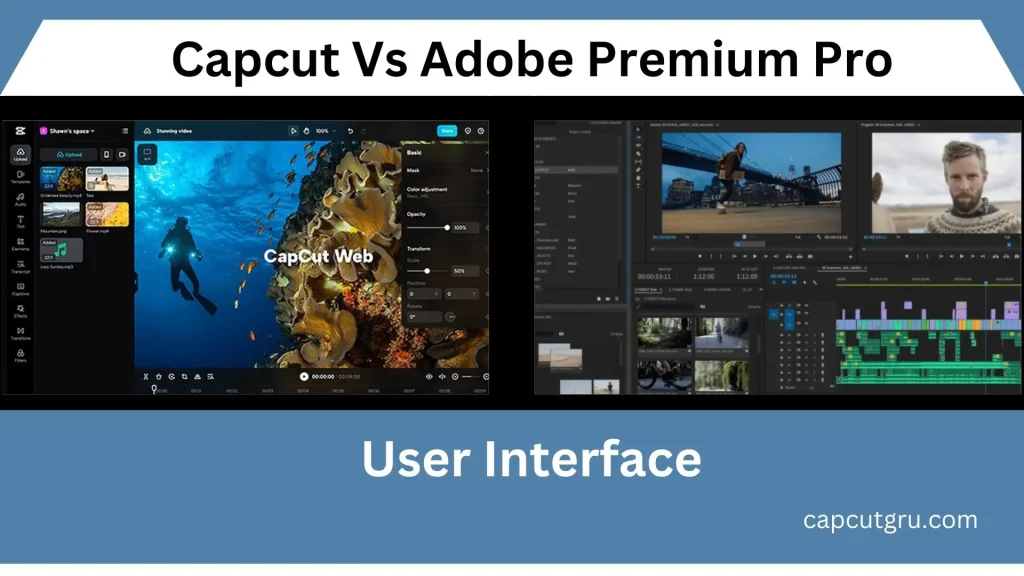
Video Editing Capabilities: Capcut vs Adobe Premiere Pro
CapCut’s Editing Features
CapCut comes with very fundamental yet efficient video editing utilities. For instance, trimming clips, splitting them into different parts, adding filters or music then adjusting playback speed are some of the things you could do with it easily and fast too. These tools are excellent for simple modifications, but they may not satisfy professional requirements.
Basic Editing vs Advanced Tools
Although CapCut is great at fundamental editing, it does not have some complex options like multilayered editing and fancy effects which many pros would want to have access to.
Adobe Premiere Pro’s Editing Features
Premiere Pro takes video editing beyond what most people think possible with features such as multi-camera editing capabilities, multiple video tracks accompanied by an array of advanced effects including keyframing available in abundance making this product ideal choice among top creators today when creating any form content regardless if for social media platforms like YouTube or other OTT services – Netflix included!
Multilayer Editing and Complex Effects
In Premiere Pro, users can overlay numerous videos plus audios; put down compound crosscuts while also coming up with kaleidoscopic visuals – all signs pointing towards one thing: high-quality work!
Performance and System Requirements
CapCut’s Performance and System Needs
CapCut is optimized for performance on mobile devices, meaning that it consumes less resources. It can work well with most smartphones and does not need high specs.
Lightweight and Mobile-Friendly
CapCut has been designed to be light enough for your phone which means it will run smoothly while you carry out those quick edits on the go, right? Am I right or am I right?!
Adobe Premiere Pro’s Performance and System Needs
A better hardware is required by premiere pro. You’ll need a solid PC or Mac with decent specs, especially if you’re editing 4K videos or working with large project files.
Powerful But Requires High-End Hardware
It is meant for professional video editors hence the need for a lot of RAM space as well as high-speed processors so be sure your machine can handle it all!
Cost Comparison: CapCut vs Adobe Premiere Pro
CapCut Pricing
CapCut does not cost anything at all; there are no costs hiding behind it either! You don’t have to subscribe first before downloading the editor since there are no subscriptions or paywalls required for now. However, we have managed MOD version of Capcut with Pro features absolutely free. So, just click the link and navigate to the Download button of Latest version of Capcut.
Adobe Premiere Pro Pricing and Subscriptions
There is a monthly subscription option for Adobe Premiere Pro, which may prove expensive in some cases. At present, one can get this program alone at $20. 99/month, but there are also other offers within Creative Cloud package available when subscribing to them separately altogether.
Connectivity
CapCut:
Specifically linked with TikTok and other such social media platforms.
Adobe Premiere Pro:
Seamlessly works across other applications within the Adobe ecosystem.
Which One is Better for You? [capcut vs adobe Premiere pro]
CapCut: Best for Beginners and Casual Creators
CapCut – it’s just obvious if you think about it. A beginner or someone who just needs to put together content quickly for their socials will find this tool very user-friendly but at the same time packed with enough options so that they don’t get lost among hundreds similar looking things!
Adobe Premiere Pro: Ideal for Professionals and Complex Projects
This is ideal software for individuals requiring sophisticated editing features such as preciseness, flexibility and more in depth tools. The package caters for professionals like photographers who engage in bulky projects that require them to take their time editing before post production stage so as come up with quality work at last!
Expert Reviews
CapCut
1. TechRadar:
“CapCut is a game-changer for mobile-first creators. Its AI-driven tools, like auto-captioning and background removal, simplify editing for TikTok and Instagram Reels. While it lacks advanced features, its free pricing and intuitive interface make it a top choice for beginners.”
– Jane Doe, Senior Tech Analyst
2. Content Creator Perspective:
“I use CapCut daily for short-form content. The templates and trending effects save hours of work. However, it’s not ideal for long projects or high-end color grading.”
– John Smith, Viral TikTok Creator (5M+ followers)
3. PCMag:
“CapCut’s biggest strength is its zero-cost model. For influencers and small businesses, it’s a budget-friendly powerhouse. But professionals will miss features like multi-track editing and advanced audio controls.”
Adobe Premiere Pro Expert Reviews
1. Film Industry Veteran:
“Premiere Pro is the gold standard for professional editing. Its integration with After Effects and Audition streamlines complex workflows. The Lumetri Color panel alone justifies the subscription cost for filmmakers.”
– Emily Clark, Oscar-Nominated Film Editor
2. Digital Trends:
“Adobe Premiere Pro is unmatched in flexibility and precision. It handles 8K footage and VR projects effortlessly. The learning curve is steep, but the results are worth it for serious editors.”
3. YouTuber Review:
“I switched to Premiere Pro after hitting limitations with free tools. The customizability and plugin support (like Red Giant) took my channel’s production quality to the next level.”
– Sarah Lee, Tech YouTuber (1M+ subscribers)
4. Creative Bloq:
“While Premiere Pro is expensive, its regular updates and industry dominance make it a must-have for studios and freelancers. CapCut can’t compete here—it’s like comparing a bicycle to a sports car.”
Key Takeaways from Experts
CapCut Wins For:
Premiere Pro Wins For:
conclusion
CapCut and Adobe Premiere Pro each have their advantages and disadvantages. For any person starting out or a social media influencer and would wish to have a free app that is very simple to utilize then the best option for you would be CapCut. Be that as it may, Adobe Premiere Pro remains the top choice for professionals or those in need or advanced editing features.
In the end, it all comes down to what you require, how much money you can spend, and what kind of skills you have. Test both softwares when you get the chance and determine the one that is most suitable for your editing process.
frequently asked question [fAQs]
1. CapCut vs Adobe Premiere Pro, which one is better?
The appropriateness of CapCut vs Adobe Premiere Pro varies with different users. Particularly, CapCut suits amateurs and those making content for the social media, whereas Adobe Premiere Pro is recommended for professional projects.
2. Is it possible to install and run CapCut on PC?
Earlier, you cannot get CapCut for anything other than mobile devices. Nonetheless, there are android emulators that can help you with this on your personal computer. But developers of CapCut recently introduced not only Desktop version of capcut but also web based editing services as well with cloud storage (so no need of emulator now). Hence, capcut create dominance over its competitors.
3. Is Adobe Premiere Pro worth its cost?
For professionals or individuals who take video editing seriously, the cost of Adobe Premiere Pro is justifiable given its sophisticated properties and adaptability.
4. Does CapCut put a watermark?
CapCut is among the best applications since it does not include watermarks while editing your videos for use by creators.
5. Are 4K videos editable in CapCut?
Sure, you can edit 4K videos with CapCut too; nevertheless, it might not be as effective as Adobe premiere pro especially when handling large files.
6. What is the best software for YouTube videos?
CapCut would be enough for straightforward editing in YouTube videos. On the other hand, Adobe Premiere Pro outshines its counterpart when it comes to complex projects going by their features and tools requirements.
Latest Posts
- Crop Image ToolCrop Image Tool 🖼️ Crop Image Tool 📂 Drag & Drop Image Here or Click to Upload Format: JPEGPNGWEBP Quality: 0.9 Download Cropped…
- Word Count ToolWord Count Tool Word Count Tool Count Words: 0 | Characters: 0 | Paragraphs: 0 Word Count Tool: Simple and Efficient The Word…
- Image Converter ToolImage Format Converter Visit Our Site Convert Image to Different Formats JPEGPNGBMPGIFWEBP Convert Image Converted Image: Download Converted Image The Ultimate Image Converter…
- Free Image Compressor ToolFree Image Compressor Tool (Latest) Image Compressor Tool Image Compressor Tool Resize Image to Width (800px to 1920px): 1920 px Compress Image The…
- How to Make Travel Vlog with CapCut: A Step-by-Step GuideHow to Make Travel Vlog with CapCut in 2025 The popularity of travel vlogs can be attributed to various social media platforms. Many…
- Why Content Creators Are Switching from Official CapCut to CapCut MOD APKWhy Creators Are Switching from Official CapCut to CapCut MOD APK Creating interesting and top-quality content requires content developers to be quick in…
- How to Cancel CapCut Pro Subscription – A Complete Step-by-Step GuideHow to Cancel CapCut Pro Subscription 2025 By subscribing to CapCut Pro, you can gain access to some advanced video editing features which…
- CapCut Pro Pricing & Features | Is It Worth To Upgrade in 2025?CapCut Pro Pricing: Unlocking Advanced Video Editing Features Have you ever noticed why CapCut is one of the leading and famous video editing…
- How to Master Transitions in CapCut : Step-by-Step Tutorial for Smooth Video Edits (2025)How to Master Transitions in CapCut For content creators, CapCut has provided an easy way of editing videos because of its user friendly…
- Best CapCut MOD APK Settings for Indian Creators [Ultimate Guide]Best CapCut MOD APK Settings for Indian Creators in 2025 Indian content creators widely use CapCut as their preferred video editing software because…


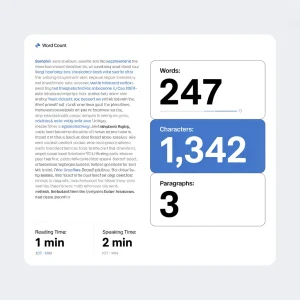
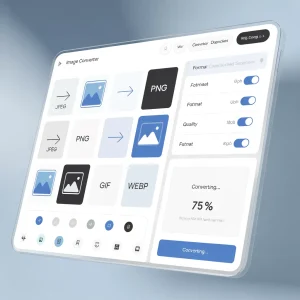




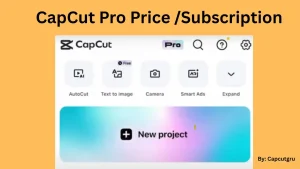

![Best CapCut MOD APK Settings for Indian Creators [Ultimate Guide] 12 Best CapCut MOD APK Settings for Indian Creators in 2025](https://capcutgru.com/wp-content/uploads/2025/06/Best-CapCut-MOD-APK-Settings-for-Indian-Creators-300x169.webp)