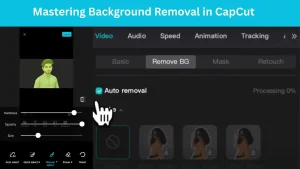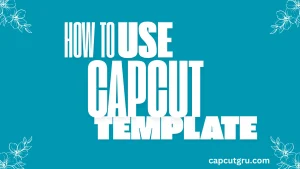CapCut Pro Pricing: Unlocking Advanced Video Editing Features
Have you ever noticed why CapCut is one of the leading and famous video editing tools? This is because of its simple and user-friendly interface with powerful features which not only generate value for the beginner but also create high quality content for professionals.
As per latest information, developer of CapCut offers premium subscription tier to unlock Ai and advanced features for upto the mark content creation. This article is going to explore CapCut Pro pricing model, its subscription options, Pros & Cons and different considerations which will help you to understand the value for your investment.
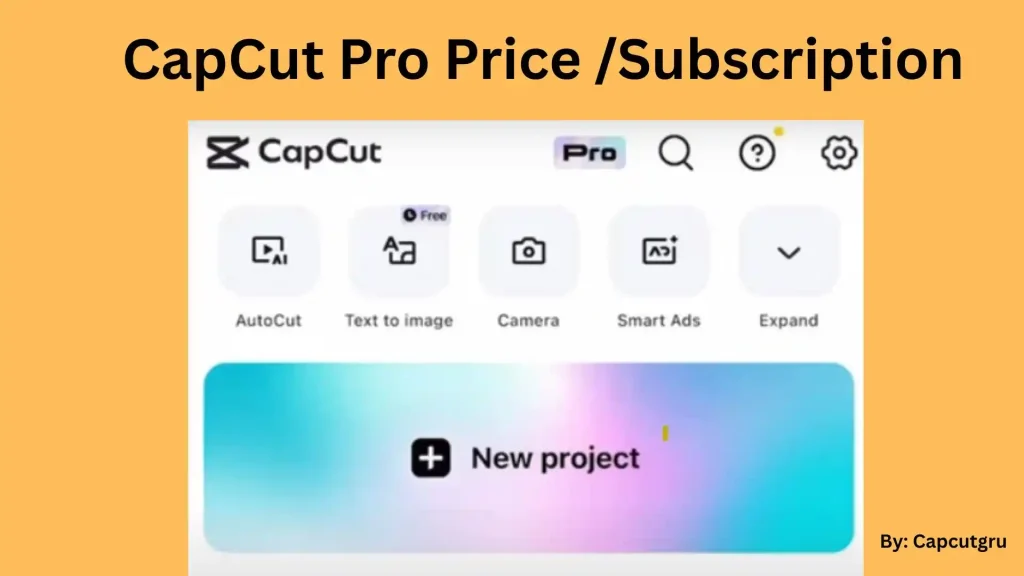
CapCut Pro Price Subscription Options
There are different types of subscription plans in CapCut Pro which have been made so as to fit the needs as well as the pockets of its users. Based on the most recent data, we can describe in detail how the prices look like & what they consist of:
| Plan Type | Price | Details |
| Monthly Plan | $7.99/month | It is Ideal for testing Pro features for a short period of time. |
| One-Month Pro Subscription | $9.99/month | It is suitable for occasional projects, offering essential premium features. |
| Monthly Cloud Storage | $1.99/month | For online project saving and cross-device access. |
| Annual Plan | $74.99/year | This plan is best for regular and professional users, offering savings over monthly plans. |
| Annual Renewal Rate | $119/year | Renewal fee is higher rate after the first year which reflects new advanced features. |
| Free Cloud Storage | 1GB to 5GB | Free of cost deal which allows saving and accessing projects without a subscription. |
| Pro Cloud Storage | 100GB | It Included with Pro plans, perfect for large projects. |
Note: Pricing or subscription cost may vary from region to region. Moreover, you must avail promotional offers up to 65% upon TikTok Ads or through partners links. We always try to update our readers but still you need to visit official CapCut website or app stores for more.
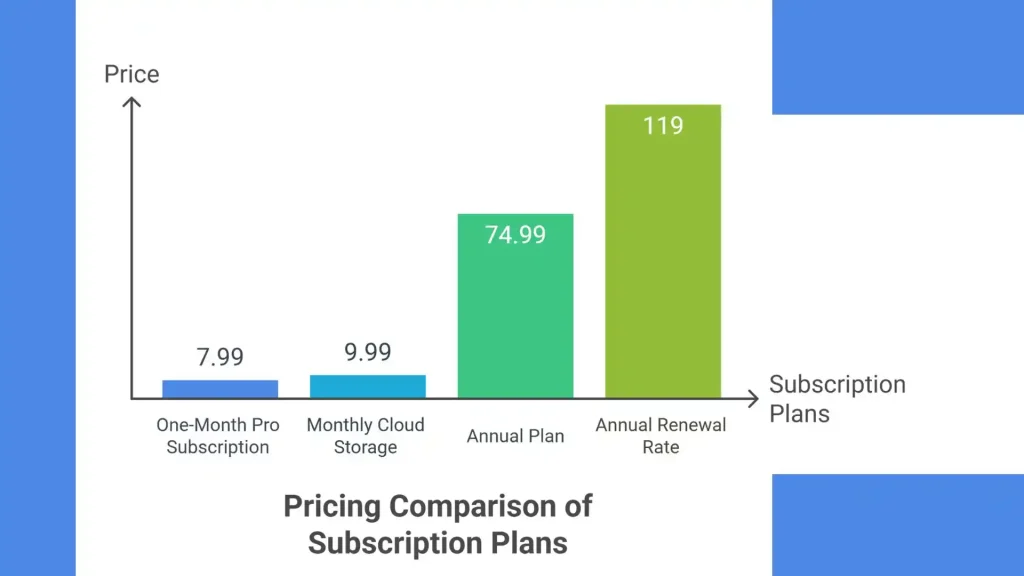
Why Choose CapCut Pro?
CapCut Pro offers very attractive features for content creators who creates their reels with less efforts and advanced editing tools such as Auto cut, Ai etc. Following are some key features that help you to upgrade your subscription plan:
Advanced Editing Tools:
You can access pro effects, transitions and AI-powered features like auto-captioning, background removal, green screen and keyframe animation.
Watermark-Free Exports:
The free version of CapCut is also offering limited watermark free export in androids. But, Pro users can export long videos without watermarks. This is very essential for professional, high quality and monetized content.
4K Resolution Exports:
CapCut Pro offers high quality reels ranging from 1080 p to 4K export. This not only crisp the visuals but also very demanding and ideal for Youtube shorts and instagram reels.
Enhanced Productivity:
You can enhance your productivity and quality of reels by using smart features like auto cut, pre made templates. Moreover, you can also use vast library of royalty free music and templates to streamline your content effortlessly.
Cloud Storage:
CapCut Pro plan includes 100GB cloud storage that enables newbies and professionals to shoot out footage wherever you are and whatever the device you have.
Because of above mentioned Pro features, CapCut is a very good video editing app for small businesses and influencers who are looking to create high quality video content.
Why Editor use CapCut Pro than CapCut Free: A Detailed Comparison
A detailed comparison of CapCut Free vs. CapCut Pro is given to help you to decide which plan or version suits your requirements before subscribing. This comparison is based on the latest available information as of June 17, 2025.
| Feature | CapCut Free | CapCut Pro |
| Price | Free | $7.99–$9.99/month or $74.99/year (renewal at $119/year) |
| Watermark | Watermark on exported videos | Watermark-free exports |
| Export Resolution | Up to 1080p | Up to 4K resolution |
| Cloud Storage | 1GB–5GB (varies by account) | 100GB (included, or $1.99/month add-on for additional storage) |
| Editing Tools | Basic editing tools (trim, split, speed adjustment, filters, text, stickers) | Advanced tools (keyframe animation, auto-captioning, background removal) |
| Effects and Transitions | Limited selection of effects and transitions | Premium effects, transitions, and animations |
| Music and Sound Effects | Access to a limited library of royalty-free music and sound effects | Expanded library of royalty-free music and exclusive sound effects |
| AI Features | Basic AI tools (e.g., auto-cut for short clips) | Advanced AI tools (e.g., AI relighting, advanced auto-captioning, AI avatars) |
| Templates | Limited free templates | Access to premium and exclusive templates |
| Export Speed | Standard export speed | Faster export speeds with priority processing |
| Multi-Device Sync | Limited to basic cloud sync (1–5GB) | Full cloud sync with 100GB for seamless multi-device editing |
| Free Trial | Not applicable (always free) | 7-day free trial (some plans offer up to 14 days, e.g., CapCut Commerce Pro) |
| Ads | Occasional ads in the app | Ad-free experience |
Pros and Cons of CapCut Pro Price
Before subscribing, it is our duty to give you information about benefits and drawbacks present in CapCut. So that, you can decide according to your own circumstances.
Pros
- Affordable Entry Point: Starting as low as $7.99/month. CapCut offers competitive price as compared to other professional editing software.
- Flexible Plans: There is variety of subscription plans starting from monthly to annual subscriptions which cater to fulfill different demands present in the market.
- Generous Cloud Storage: The 100GB Pro cloud storage is a very important and significant features over its competitors. This features is used to handle large projects.
- Frequent Updates: CapCut regularly update its app with new features which ensure Pro users stay updated with the latest tools.
Cons
- Annual Renewal Increase: The renewal rate is $119/year after the first year which is 40$ higher than last year. This may discourage some pro users.
- Regional Price Variations: Many users report higher costs in certain regions. Moreover, CapCut is ban in some countries as well.
- Internet Dependency: Some features like Cloud storage requires a stable and consistent internet connection which might be a limitation for some users with lower internet speed.
Personal Insights on CapCut Pro Price
As per our research, there is mixed feedback from the platform like Apple App Store about CapCut Pro pricing. But many users, particularly the small entrepreneurs and individual content creators gave very positive responses about the value and features offered by CapCut Pro.
However, many pro users express some frustration with the annual renewal fee as it is 40$ extra than last year. But still Pro version with latest AI features justify the expense. Moreover, CapCut free version is also available for casual users.
Recommendation: Is CapCut Pro Worth It?
For Youtubers, TikTokers and instagramer, it is strongly recommended to go for CapCut Pro with annual subscription plan which is $74.99/year. This plan offers best value to the content creator and provide access to the premium features including Ai tools, Templates library and cloud storage of 100GB.
For newbies, learners and occasional editors, the monthly subscription plan of about $7.99/month or free version with 5 GB cloud storage would be adequate. But if you need watermark free export, 4k Resolution and Ai tools then CapCut pro is very much cost effective choice as compared to alternatives like Adobe Premiere etc.
Alternatives: CapCut Mod APK
Many users don’t want to pay for subscriptions. They go for CapCut Mod Apk which tend to offer pro features for free. But these types of MOD apk carry risks of privacy breach, security and account ban. So, we recommend official channels to ensure your safety, privacy and support.
Conclusion About CapCut Pro Price
There are many video editing app present in the market but CapCut Pro is offering unique, flexible, user friendly features with competitive pricing structure that cater different types of users from newbies or casual editors to the professional one. With the subscription option starting as low as $7.99/month with a 7 day free trial, you can start editing like a pro and export videos from 1080P to 4K with 100 GB cloud storage for long duration projects. This would be very attractive and compelling choice for video editors in 2025.
However, some users might get problems due to regional settings and country level bans. They can use VPN to overcome this problem. So, overall value in term of features and regular updates with 24/7 support make CapCut top market player in video editing market.