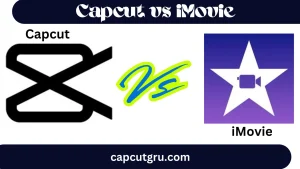CapCut vs. Filmora: Finding the Right Edit Solution
Still can’t decide whether to go for CapCut or Filmora? Find out how you can handle your preferred video editing platform and make great content effortlessly.
In my opinion Filmora has more positive characteristics and do you think so! let’s explore through detailed features, comparison, similarities and differences, Prices, FAQ, Users opinion, Personal experience and conclusion.
Reviews
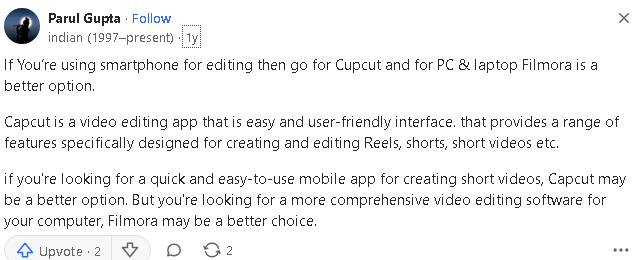
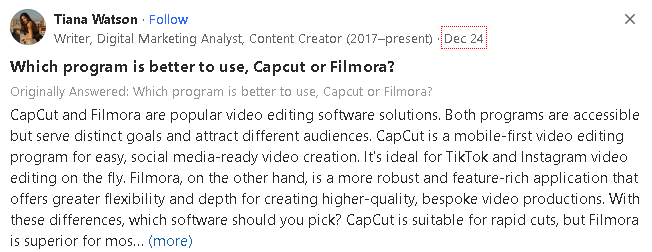
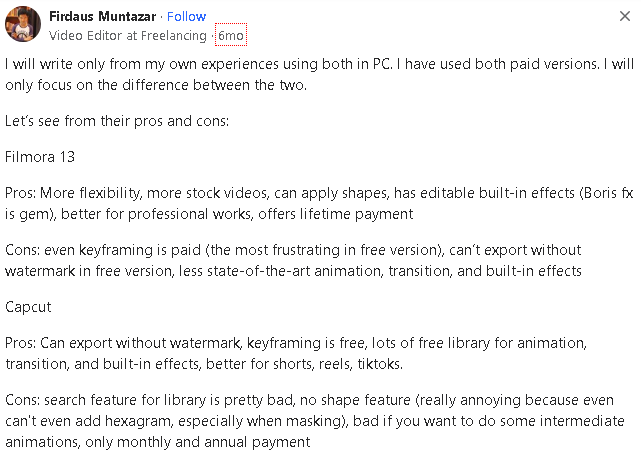
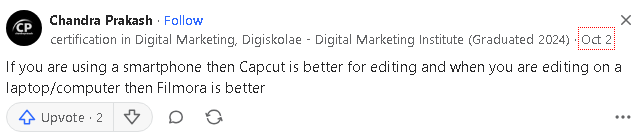
Features Comparison between Capcut and Filmora
| Feature | CapCut | Filmora |
| User Interface | Clean and easy-to-navigate design, ideal for all users | Visually appealing interface that’s intuitive and engaging |
| Editing Tools | A wide variety of tools, catering to both beginners and advanced users | Comprehensive set of tools, supporting various editing tasks |
| Special Effects | Few but impactful special effects | A vast selection of cinematic effects, transitions, and filters |
| Export Options | Offers multiple file formats and resolutions | Versatile export settings, designed for top-notch output |
| Platform Compatibility | Available on Windows, iOS and Android platforms | Compatible with both Windows and macOS operating systems |
| Ease of Use | Accessible for both newcomers and seasoned editors | Simple to learn, with a friendly learning curve for beginners |
| Performance and Speed | Generally fast, with smooth editing experience | Quick processing and efficient performance during editing |
| User Feedback | Highly praised for its ease of use and simple approach | Receives positive reviews for its features and overall user experience |
| Price | Free version available, with optional in-app purchases | Subscription-based, with a free trial and reasonably priced plans |
Also visit CapCut vs Kinemaster and other 5 best video editing apps /softwares
introduction: What exactly is CapCut?
CapCut is a mobile video editor that was developed by ByteDance, the company behind TikTok. The app is designed for ease-of-use by all kinds of video creators; especially those ones who make short content on platforms like TikTok, Instagram Reels, or YouTube shorts. Users can download this app from iOS App Store or Google Play Store, which means that it is perfect for travelers and creators on-the-go.
Key Features of CapCut:
- Editing functions include trimming, splitting, and merging
- Special effects like transitions, filters, as well as stickers
- The ability to edit audios like adding background music and other effects
- Written words plus subtitles that can be modified in different ways
- Quick rendering time on mobile devices
The combination of simplicity in design and complexity in function within CapCut has endeared it to many users of social media especially those with love for making short videos using their mobile phones.

introduction: What actually is Filmoral?
On the flip side, Filmora is an all-round video editor available on Windows and Mac operating systems. It has gained popularity among people with little or no experience as well as intermediate users in video editing field because they can produce standard videos without having to work with the complex top-end systems e. g., Adobe Premiere Pro/Final Cut Pro.
Key Features of Filmora:
- Tools for advanced editing like motion tracking and keyframing
- Included in it are special effects, transitions and text effects which one does not need an extra plug-in for.
- It also allows for editing footages that have been recorded in 4k resolution and has tools for color grading too.
- There is also an audio mixer together with sound effects library
- Editing of multiple tracks to make complicated projects easier
It suits individuals who create videos casually as well as those who require maximum freedom while at it.

CapCut vs Filmora: User Interface
In user interface design, simplicity and ease of moving around are very important factors to consider.
CapCut’s Interface:
The interface provided by CapCut appears neat and designed mainly dedicated to easy video manipulations. For novices looking forward to quick edits without having many problems with menus or toolbars, then this is ideal software. Users can drag and drop files effortlessly using the drag-and-drop feature; hence it is great for fast social media content creation including footage clips, music among others.
Filmora’s Interface:
The software comes with timeline-based editing system within its interface which could be termed sophisticated at first glance compared to the former option but offers better customization features required by some users.
Prices Comparisons between Capcut and Flimora
The pricing models adopted by CapCut and Filmora make up another key distinction between these two products.
CapCut Price:
The exported videos do not have any watermarks when using CapCut which is also offered for free. Nevertheless, users can get some special features like unique effects or music from its in-app purchasing section only.
Monthly Subscription
$7.99
One-month PRO
$9.99
CapCut Cloud Space
$1.99
One-Year PRO
$74.99
Filmora Price:
A subscription plan is used by Filmora for its operations. There are some features of the free version but one has to pay and remove watermark if he or she wants all available options offered on this software.
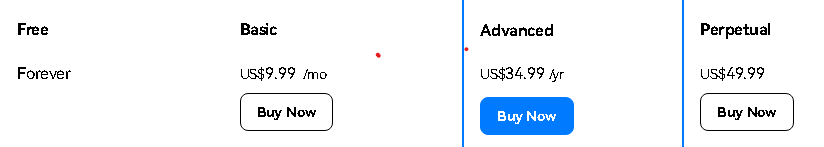
Platforms Where They Work Best
CapCut:
This application can be downloaded on mobile, Windows and Mac devices i. e., smartphones (both Androids & iPhones). It suits perfectly for people who want to edit while on the move or create content using their phones directly.
Filmora:
The Windows/Mac version of Filmora is available alongside a mobile variant dubbed as FilmoraGo. While offering basic video editing options, the former is enriched with sophisticated tools; on its part, the latter caters more to simple needs of video editors.
Performance and Speed
CapCut:
In mobile devices Capcut works smoothly most of the time and it is very fast in rendering hence suitable when making short social media posts. Nonetheless, it might experience difficulty coping with heavy changes while used in complex project settings
Filmora:
Filmora is efficient in both Windows and Mac systems. It can comfortably handle high resolution videos (up to 4K) and is known to render quicker than most other video editors when it comes to specifics of the timeline done on a home computer.
Head to Head Comparison of Characteristics
Although they both have various video editing features, CapCut’s and Filmora’s feature sets are not all equal in depth and complexity.
Video Editing Tools
CapCut has simple tools for editing videos including trim, split, and speed control options which are very effective. These tools are perfect for those in a hurry to edit their videos. On the other hand, filmora has additional features like motion tracking, keyframe animations that enable complex editing.
Audio Editing
The plain sound editing function in CapCut is amazing. Users can include background music and other sound using the integrated functions in the application. Nevertheless, Filmora takes it a step further with its separate audio mixer that allows users to tweak audio tracks at a much deeper level.
Special Effects
They have included a lot of special effects, transitions and filters in both softwares. Although CapCut provides a decent range of effects, Filmora is better equipped with high-quality resources for enhanced creativity.
Text and Titles
For short content pieces or ones not requiring much editing effort, CapCut offers useful plain texts. On the contrary side, Filmora gives broader options such as different written fonts/words styles alongside moving pictures for extended sophisticated videos.
Info Table
| Features | CapCut | Filmora |
| App Size | 144 MB | 86 MB |
| Compatibility | Widows, Android, and iOS | Windows, and macOS |
| User Interface | Simple | Complex |
| Effect Library | Limited | Extensive |
| Export Formats | Up to 4K, High resolution | Up to 4K, High resolution |
| Rendering Speed | Fast | Fast |
| Downloads | 1B+ | 50M+ |
| Ratings | 4.8 out of 5 | 4.7 out of 5 |
| Reviews | 9M | 950K |
Support and Tutorials
CapCut:
CapCut relies on its users for support, although there are many how-to videos on social media and YouTube. The majority of people believe that they do not need official assistance because there is enough information in the Internet.
Filmora:
There is an extensive customer service network for Filmora available through email, live chat and telephone. In addition, it has an extensive range of tutorials for beginners as well as expert users on its website.
Pros and Cons
Pros and Cons of Capcut
CapCut Pros
- No charges with no exports watermarks
- Easy interface that works best for those fast modifications
- Excellent for editing videos while traveling using mobile phones
CapCut Cons
- Less advanced options than what is provided by some software packages designed to be used on larger devices
- Can only be used in smartphones
Pros and Cons of Filmora
Filmora Pros
- Numerous highly developed features
- It can be used in both windows and mac operating system platforms
- Editing in 4K High quality supported editing
Filmora Cons
- You have to pay every month
- A little difficult for beginners to learn at first stages but then becomes easy for them also.
Personal Experience: CapCut Vs Filmora
So, which one should you choose?
If you are a social media content creator who requires a costless and uncomplicated solution for making short films, then your best bet would be CapCut. It is perfect for TikTok or Instagram video clips!
On the contrary, Filmora suits best for those editors who need additional workspace wherein they could exercise greater levels of creativity that involve more complex tools inherent therein before coming up finally with polished work which may also take time due to various factors influencing such processes like thinking critically about every detail etcetera.
Both software applications are good in their own way; however one may prefer them depending on what kind of content he creates and how much manipulation he wants over it.
So, my preference is Capcut as it is easy, free and most of all Free library of Templates etc.
Conclusion
In comparing; CapCut vs Filmora as it concerns features embedded in each editor, one will notice that they are not equal. CapCut offers an easy solution for making mobile edits and even free moded version while filmora provides better options on professional settings. Depending upon your preferences i. e., ease or complexity, both tools can serve as reasonable choices for you.
For better video editing choice also visit Capcut vs iMovie.
Frequently Asked Questions (FAQs)
1. What is the main difference between CapCut and Filmora?
CapCut differs from Filmora in that it is an easy-to-use Windows, MAC and mobile app for editing but Filmora is a complex desktop software which has many editing tools.
2. For beginners, which one is the best software?
The most suitable software for beginners is CapCut because of its user-friendly nature and ease particularly in carrying out edits using mobile devices.
3. Is CapCut free to use?
CapCut can be used free with exports not having watermarks, although there are some paid options within the app itself.
4. Can Filmora handle 4K editing?
Yes, Filmora can edit videos in 4K so it is suitable for professional video editors.
5. Which video editor is best for mobile devices?
The optimal solution for editing films on cell phones would be CapCut; this is due to its compatibility and ease of interaction with touch screen devices when continued using additional features than before.