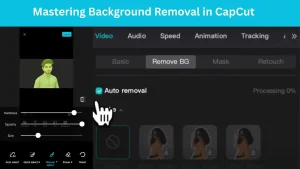How to Use CapCut Templates
Ever wonder! the use of CapCut Template efficiently is no longer difficult now a days. Since, CapCut developers managed the online pre-made effects, text, layout transition etc so well in the form of Template that even a 5 year child can create professional videos for Tiktok, Youtube Shorts, Instagram and Facebook.
Bytedance Pvt LTd has introduced user friendly ecosystem and vast library of free templates such as Beat 5 ANH, Healing Thailand, Happy Birthday, IDFWU, Slowmotion etc. Due to the simple and nice navigable features on CapCut application it is quite easy to operate and create videos even from your memorable photos.
Therefore, it has been decided to illustrate “How to Use and customize Templates” step by step.
Step 1
Fist of all Download free and install; the Latest version of CapCut app on your device through our site or official site.
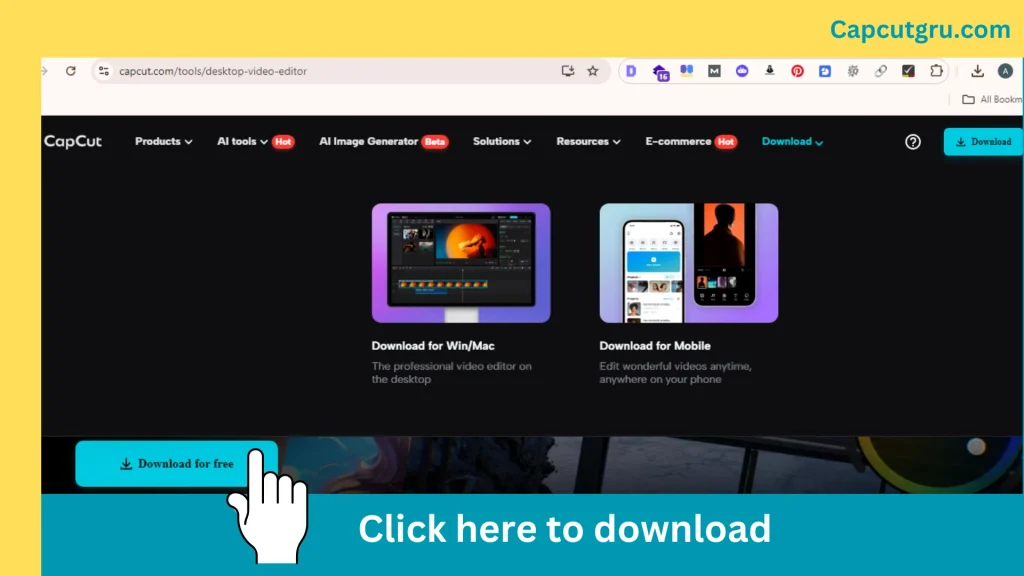
Step 2
After installation, click the application to Load. Capcut app will take few second to start. Then navigate lower mid portion and click the Template. Here you find library of pre-made template. Find any of your favorite template for example the Beat 5 ANH Template and click for search. You will find different variety and types of free templates.
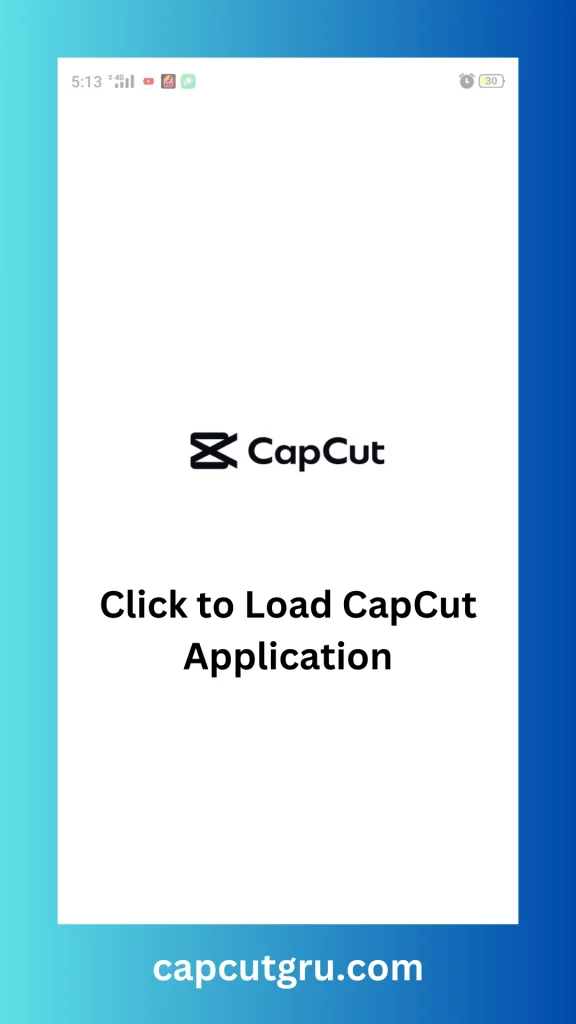
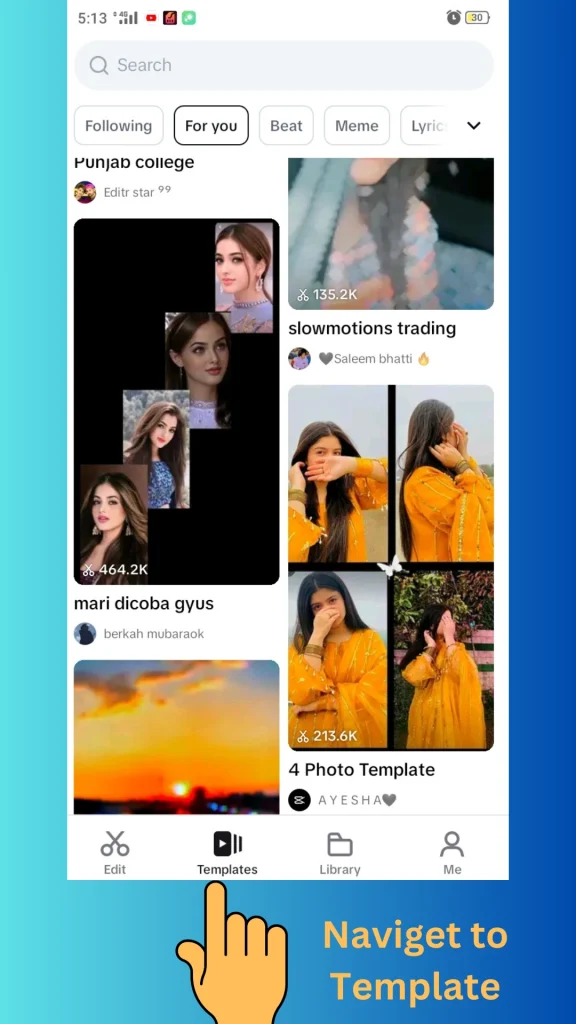
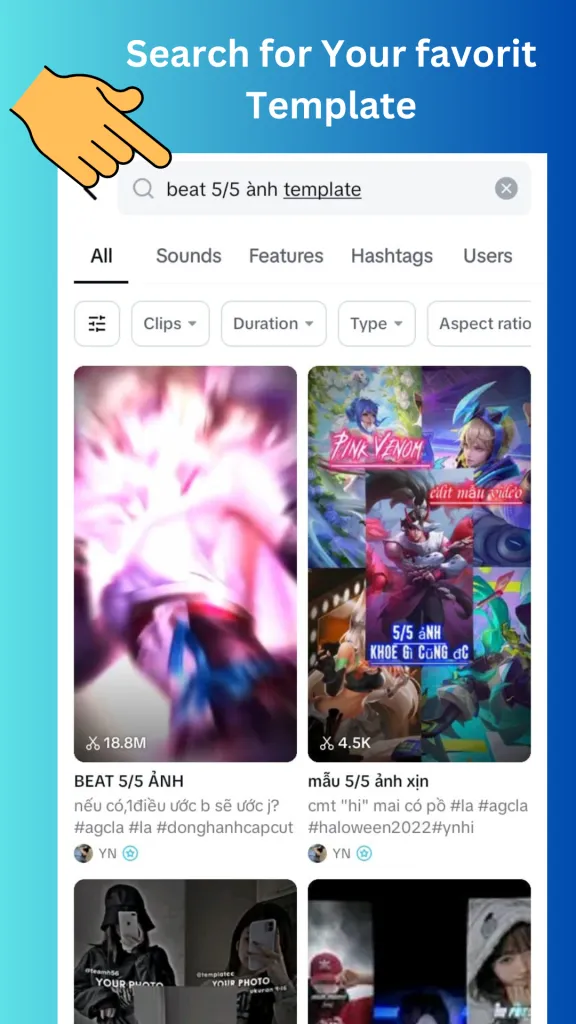
Step 3
After selecting your favorite template, CapCut application will give you option to select your Media files either photos or videos and then tap it to view. A popup window will appear that will load effects but with sample media in action. It is also possible to explore the sights and sounds that might be contained inside the template.
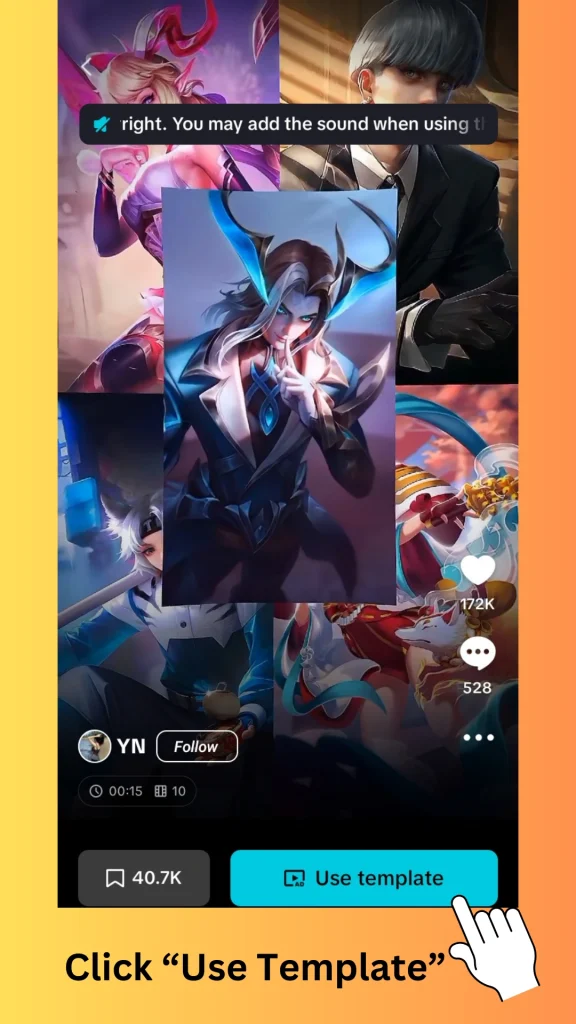
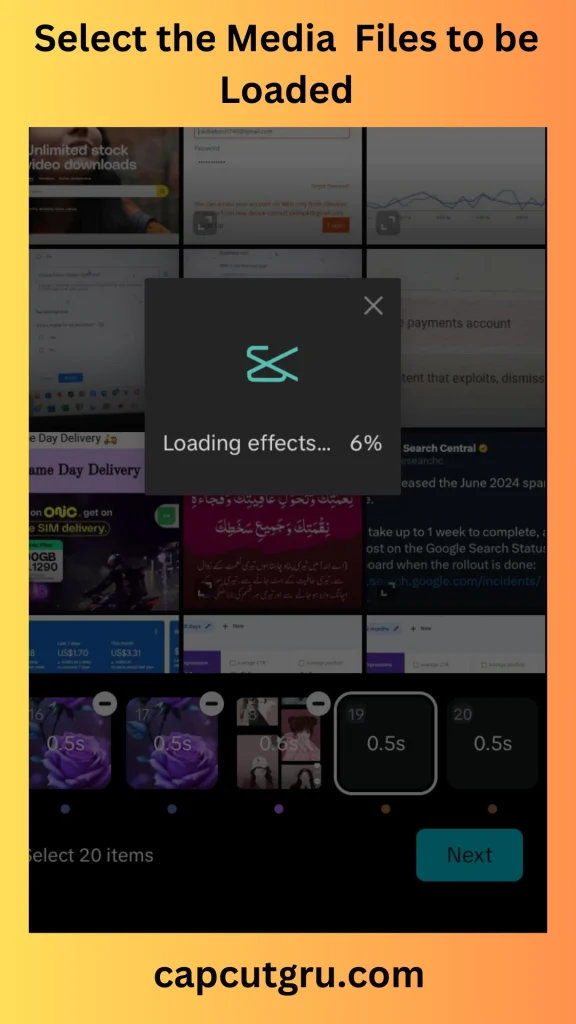
Step 4
By creating your media files through the Use of your favorite Template, click the button “Next” lower right side of CapCut application of your androids. When you have done, tap or press the Export, one tab would be opened asking about format from 1080p to 4k format. Save the video in your device memory.
Application would also ask about sharing option of your created quality either to share at TikTok or other social media like Youtube, Instagram and Facebook.
Please note: During exporting of your content, Don’t close CapCut Application or your androids.
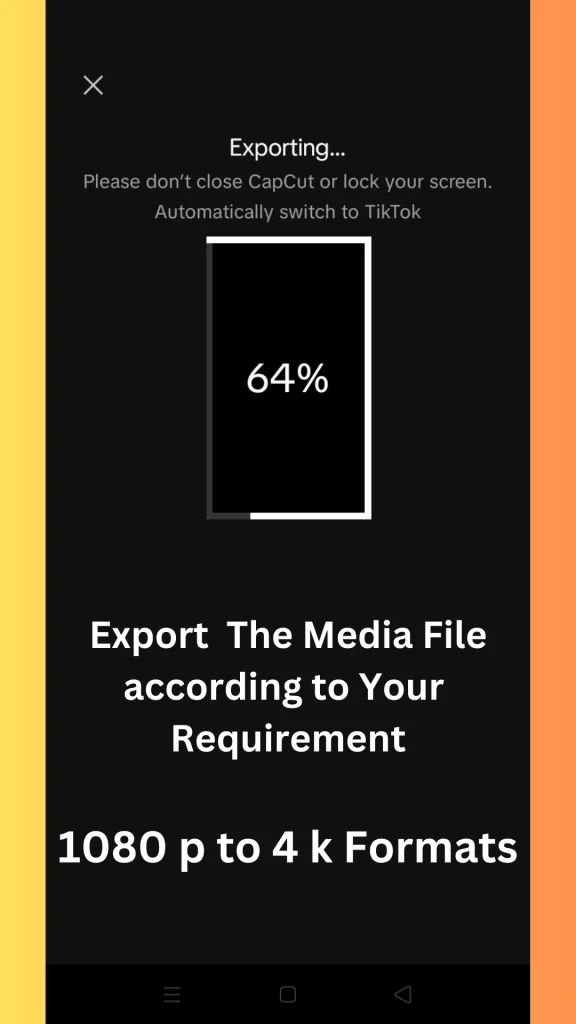
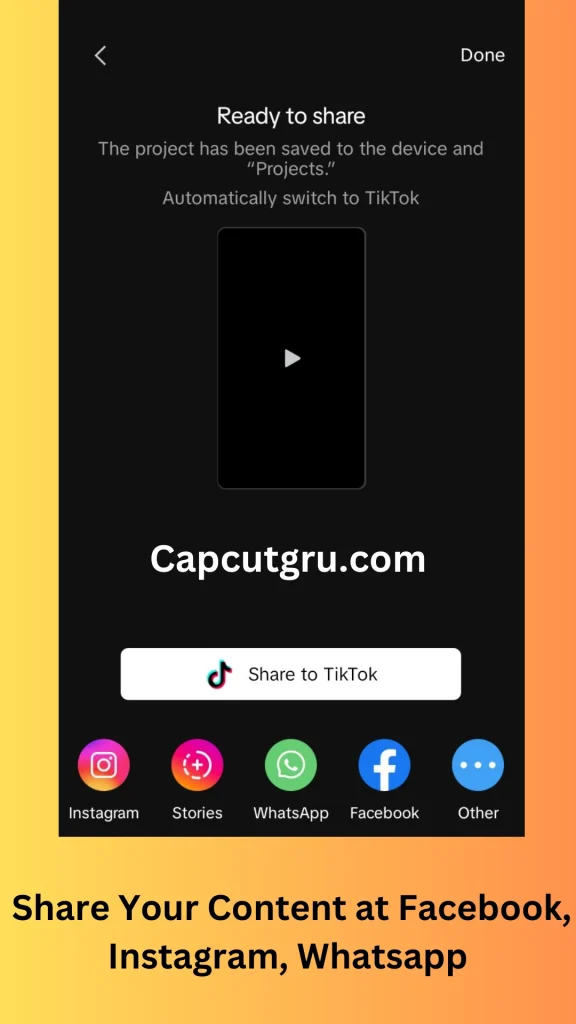
Although the template does a lot for you, still you can make some changes in intro, body like trimming, effects, speed, contrast etc to make video more professional.
Customization of CapCut Templates
Besides the fact that template are created and has individual property rights. To maintain uniqueness and respect the property right, you must customize CapCut Templates before uploading your content. Many parts ofTemplates are customizable such as text, transitions, effects, music etc but the basic remains the same.
To understad this, take an expample of Beat 5/5 Anh Capcut Template. This uses 5 photos and sync it into a beat video. This template is music centric video type that is synchronized with the audio beats with pics which create stylish videos.
Following is a process flow of Template Customize:
Change The inbuild Music
To make your content more beautiful and unique, you can select a song of your liking keeping in mind that the base of Template remain the same i.e Beat 5/5 Anh Capcut Template. You can change the music through other beat music whichever track available in CapCut.
Add Text
This way you can both explain something to the person watching — or tell a story! Then you have innumerable text styles, fonts in CapCut which you can use to make your video look extraordinary.
Add Filters and Effects
Since the template includes effects and filters, so you can experiment with different filters or visual effects to personalize your video even more. For variety of filters — CapCut offers lots.
Adjust Clip Timing
CapCut has included a feature that allows for changing the length or duration of each of the clips. To those who feel very uncomfortable how certain transitions are done, they are probably too fast ones and can be adjusted to be slower – which shouldn’t take long – longer for prog cut version.