
CapCut Online – A Free Online Web Based Video Editor for Everyone
Ever wonder about the smart and free tools to make free videos without any downloading video editing software or subscription for monthly or yearly basis. This issue has been resolved by introducing CapCut online web based free video editing platform where you can upload, edit and export your reels for social media, slideshows, promos, advertisements and much more at your PC / MAC book screen.
In this article, we will discuss and share different editing tools which will not only make your reel / content up to the mark but give you option to generate your reels free and save them at CapCut web portal.
What is Online CapCut Web Editor?
CapCut has revolutionized the video editing industry by introducing a new online web based editing service. This is not only user friendly but also offers good online space for your content. You can upload, edit and export videos according to market trends and save it over CapCut web portal as well.
This web based editing service gives freedom from downloading video editing software / tools but also allows the editor to get liberty from monthly or annual subscription.
Unlock Your Creativity with CapCut’s Powerful Online Video Editor
There are endless online possibilities to explore CapCut’s vast range of effects, features and tools. This not only makes you professional but also helps you to generate more compelling and audience attractive content.
Here are some AI related impressive features which improve your video quality to the next level.
Speech to Text Model
Use AI to automatically generate subtitles with near-perfect accuracy, making your videos more accessible and compelling.
Save time with customizable AI templates to make your video stunning with auto-generated captions.
Enjoy a user-friendly interface that can transform your ideas into stylish videos that will engage and impress your audience
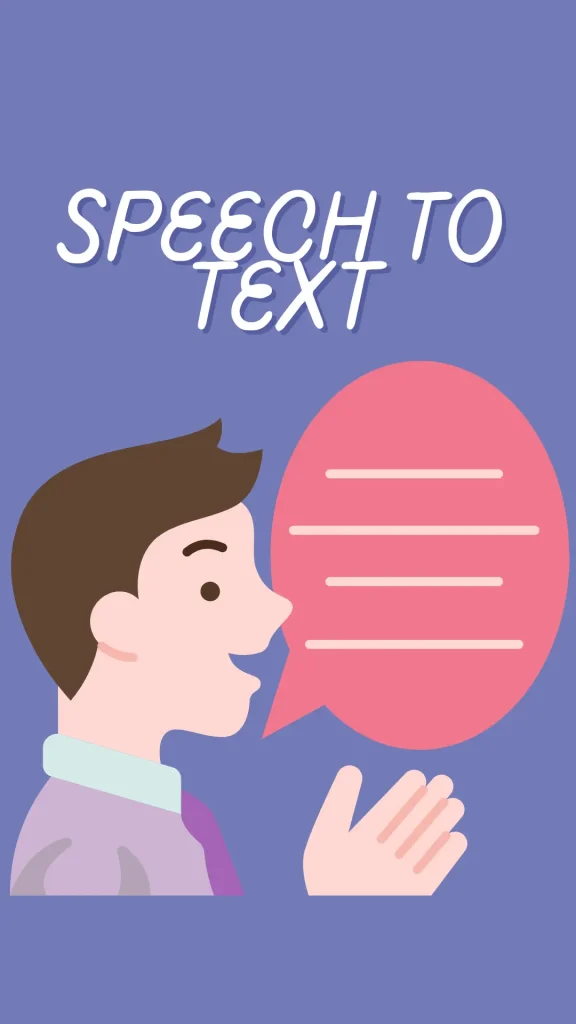
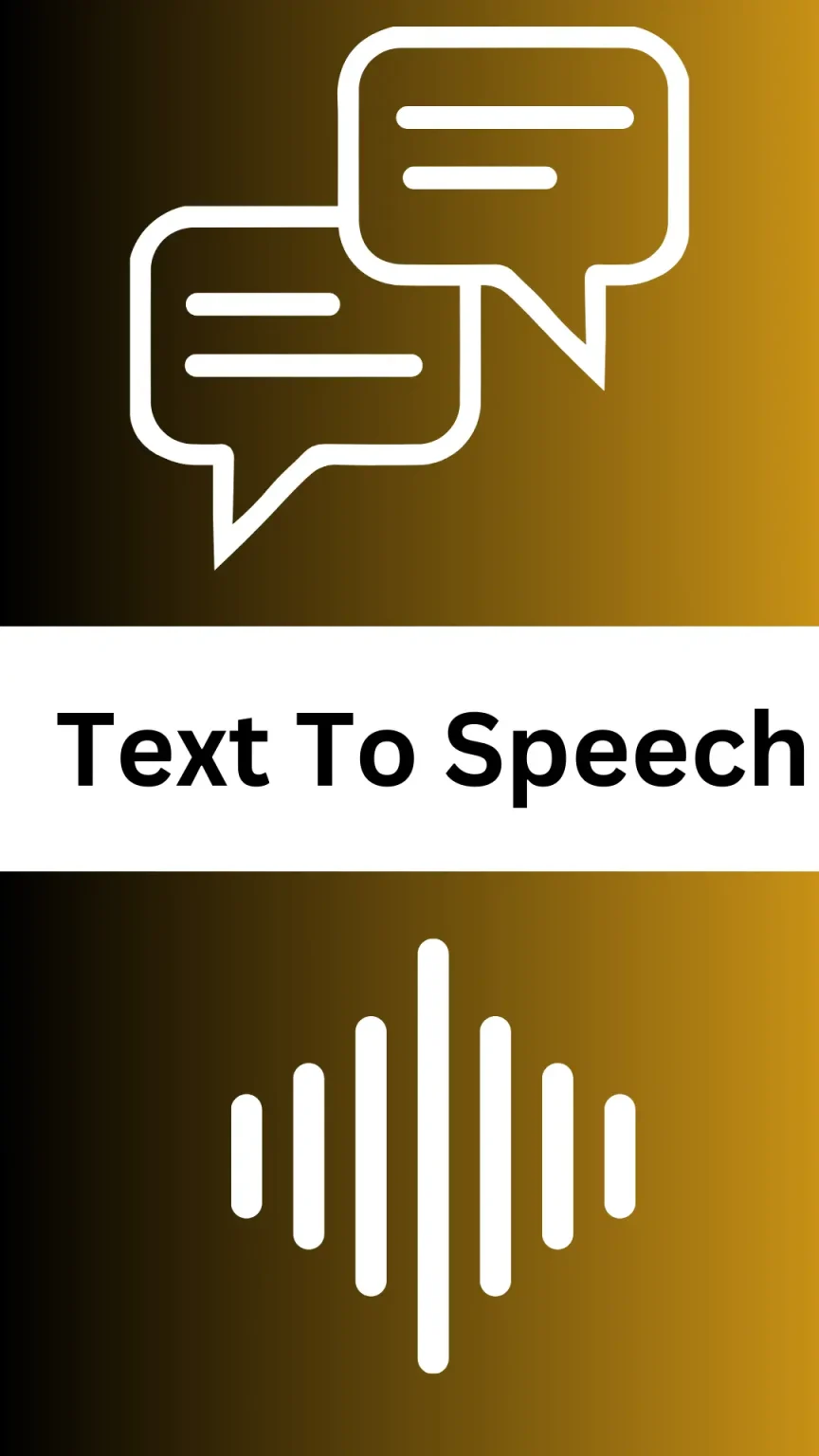
Text to Speech Model
With this AI feature, you can convert text files into nature broadcasts. Whatever you write, it can easily be voiceover with different characters to make your videos more appealing within audience interests.
Transcribe Video Model
Transform your videos into a global sensation with CapCut’s Auto-transcribe feature. It is a Cool model which effortlessly convert video content into text in different languages following languages:
Russian, Spanish, French, and Italian etc.
This feature helps the content writer to make their videos more searchable, accessible, and more engaging worldwide.
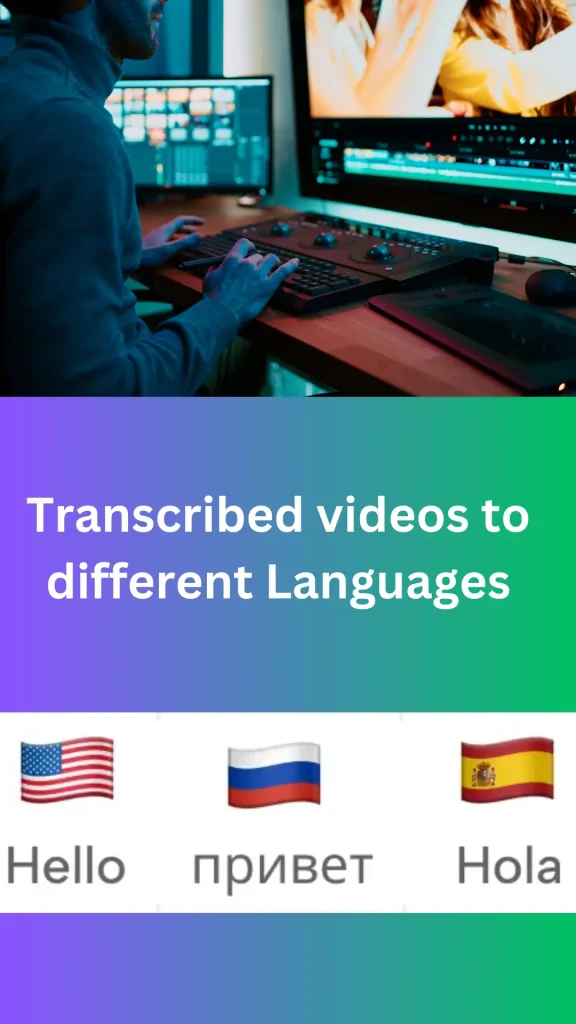

Remove Background
CapCut web portal introduces background removal tool. Since it is free so it has reduced the cost of bloggers from subscription cost for background removal services offered by different software and apps.
CapCut: Magic Effects, Restyles with Ease
Filter And Effects
CapCut has a museum of vast variety filters waiting to transform your videos! No need to search high and low – just navigate to the “Filters” section and explore all the options one by one. This will not only improve your editing skill but also helps selecting classic to trendy styles. You have to just pick up your favorite template, adjust the intensity of intro and outro and then export your video to come alive with stunning effects. These filters are easy to use and add that extra bunch to make your videos stand out!
Text Overlays
Tired of the same old text fonts? CapCut’s got a secret weapon of a library with HUNDREDS of glamorous text styles just to transform your videos to the next level.
You can click the “Text Overlays” button, explore the eye-catching fonts that will help to compel the actions of your viewers. No more hunting is required for the right words – CapCut has introduced stylish text to make it easy to grab attention and keep them attached to your content.
Trendy Music and Viral Vibes
Free Music Magic; CapCut’s library provides an opportunity to the world for trendy music, viral vibes and sound effects to level up your videos. Just one click and enjoy the engaging music for your video content.
CapCut and Cloud
CapCut: Editing Powerhouse in the Cloud
Streamline your workflow and boost productivity with CapCut’s cloud magic. CapCut introduces a new level of productivity to offer freedom from editing and backup of larger files headaches.
So, say goodbye to bulky software and hello to hassle-free editing. CapCut supports the editors with cloud workflow. Work on your videos from anywhere, anytime, with 1GB of free cloud storage to keep your projects safe. You can upgrade free cloud storage plans of up to 1000 GB and larger files.
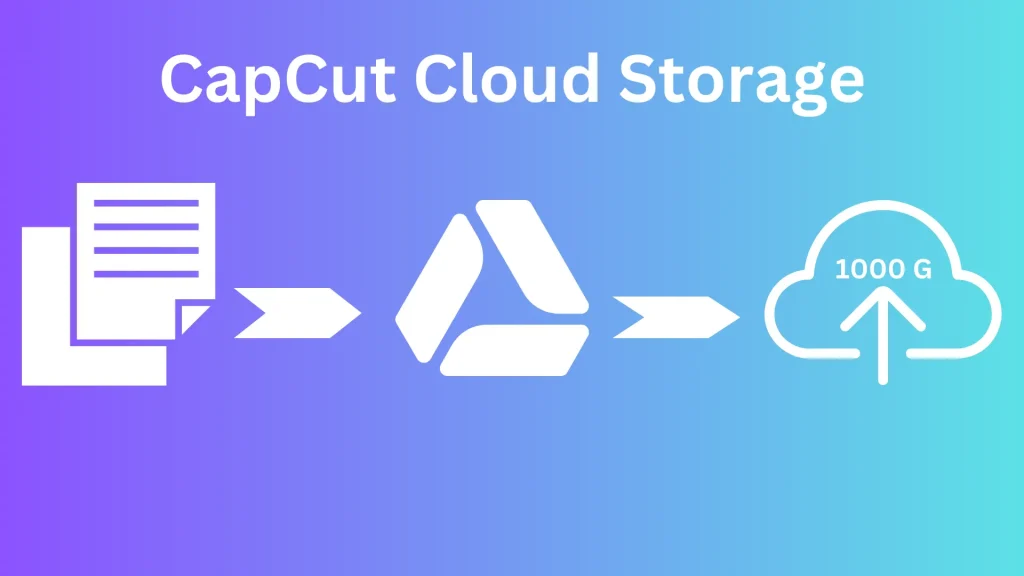
Please Note: CapCut is going to stop free cloud storage from August 05, 2024. You will have to pay minimum about $ 2.49 / month for 100 GB and $ 7.49 / month for 1000 GB.
Cloud Collaboration and Teamspace
With teamspace and cloud collaboration, you can set up a team, share media and edit content together. Having free permission transfer, everyone contributes by collaborating in a project. This will not only save time but also complete the projects quickly with negligible errors or bugs.
CapCut’s team spaces make sharing media and editing videos a snap. Working in a team online, for free, with permissions to keep everyone on the same page.
CapCut Cloud collaboration unlock free video editing for you and your project members. Share media, collaborate online, and get amazing results – all without breaking the tempo.
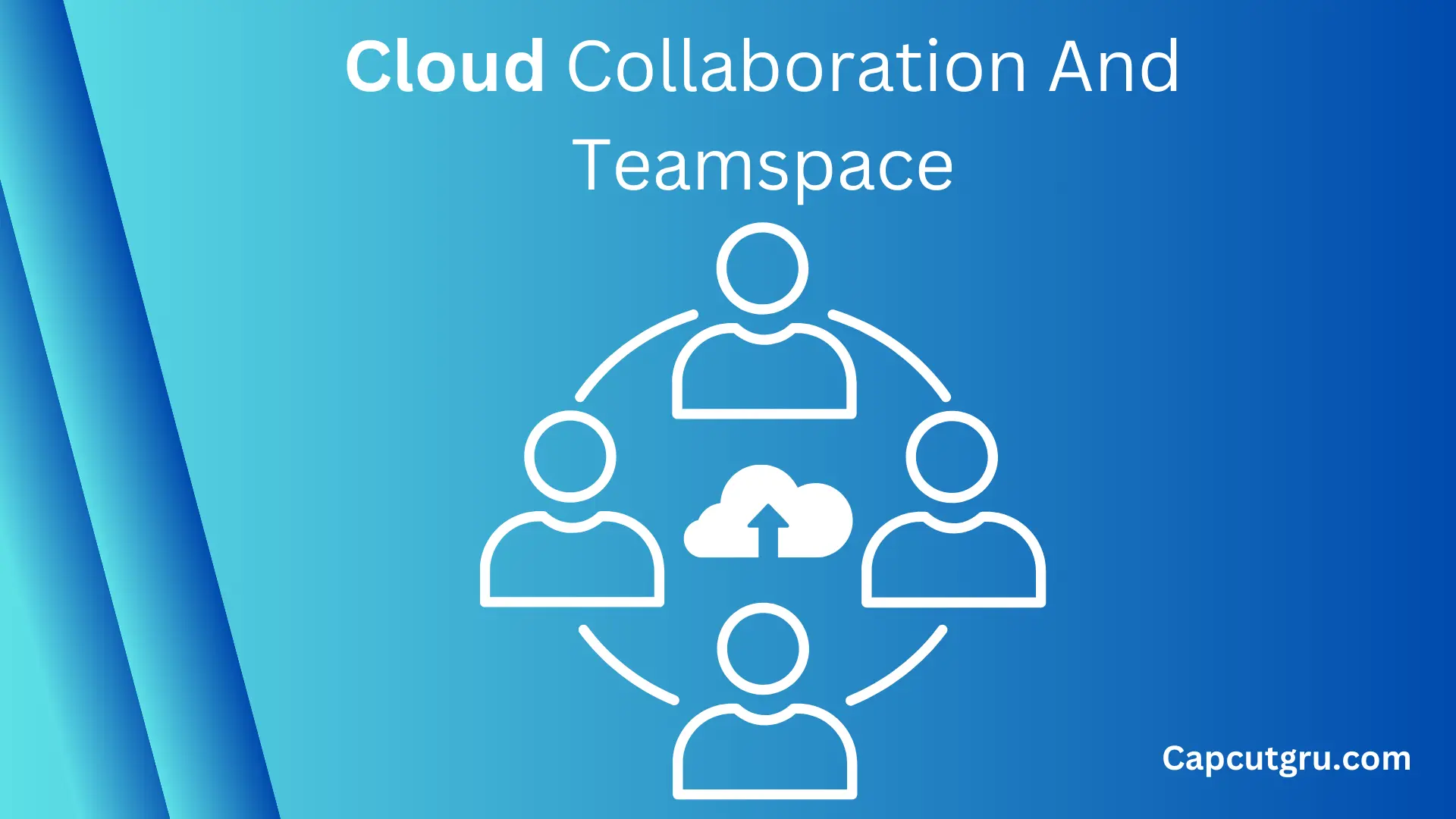
Custom Export
Craft your video into a masterpiece. CapCut gives you control over sets of settings to personalize your editing experience to make it to professional level with your desired HD quality ranging from 720 p to 1080p. You can even have the option to export your videos from 2K to 4K resolution for unmatchable visual impact.
CapCut also give you full control over frame speed too, with options ranging from smooth 24fps to 60fps. This features helps the content generator to compel their focus point to the audience.
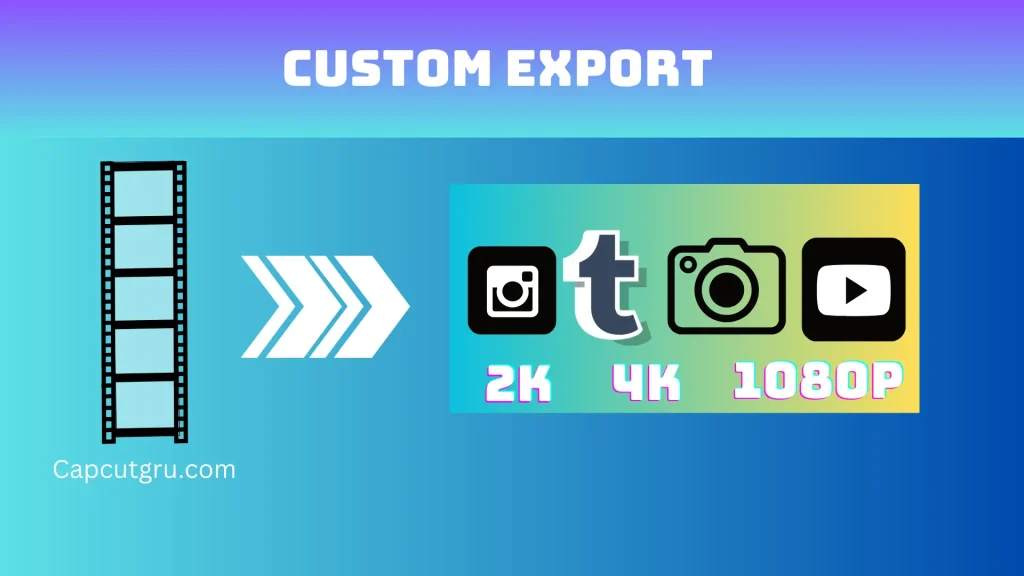
Unleash the power of CapCut’s web video editor
You can use CapCut’s Web video editors to create compelling videos that engage your viewers. Following are some applications which audience must know about:
TikTok videos
To grow your stream over TikTok even if you are a newbie; CapCut is one of the best options with user-friendly interface and liberty in intros, body and outros. Here are some key points about CapCut used to create free videos:
- Ready-Made Templates: CapCut offers a variety of premade templates that make video editing quick and easy, especially for users who might not have advanced editing skills.
- Royalty-Free Music:Using royalty-free music in CapCut helps you to ensure that your videos are both professional and legally compliant, making it easier to share your creations across various platforms.
- Stunning Effects: CapCut offers a variety of stunning effects that can elevate the quality and visual appeal of your videos.
Call to Action: Stop Scrolling, Start Creating your dreams through online web portal or Download CapCut Now!
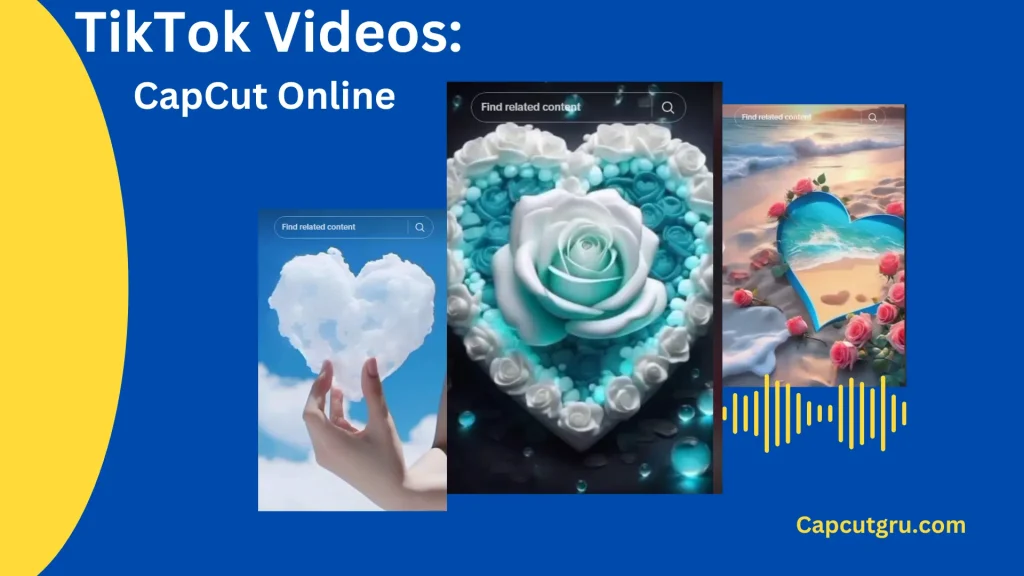
Facebook videos
CapCut: Create charismatic Facebook Clips
Having more outreach to the audience, Facebook is one of the most powerful advertising platforms that businesses show more interest in for their promotions. So, you can higher agencies for promotions or create impactful ads that create unmatched results.

YouTube videos
Having a user-friendly interface, CapCut is an ideal platform for YouTube video editors. You can make effortlessly professional-quality videos that compel the audience for more views and subscription. Following are some methods you can use CapCut to enhance your YouTube content:
1. Effortlessly Discover Music
The vast museum of the latest music library allows the editors to find the perfect soundtrack for their content. Editors can incorporate stock free music, tunes to manage their reels to the next level.
2. Incorporate Sound Effects
By adding different sound effects, editors not only level up their videos but also make their videos more engaging and entertaining. This will help the editor to make dramatic audio tracks and have a pleasant visual impact over the audience.
3. Choose High-Resolution Settings
CapCut supports different resolution ranging from 1080p and 4K. High resolution videos create impressive impact over viewer retention on Youtube. Even Youtube offers premium / pro accout to the audience for better streaming ensuring your videos look sharp and professional.
4. Experiment with Effects
To keep your audience engaged with your content, CapCut offers wide range of visual effects. Editors apply different effects with transitions, filters and aninmations or templates to create stunning videos.

How to create a video online?
Step 1: Upload video
First of all, brows to official website of CapCut and sign up to an online web portal. Drag or upload media files from your personal drive or Google drive, any Dropbox or by QR codes.
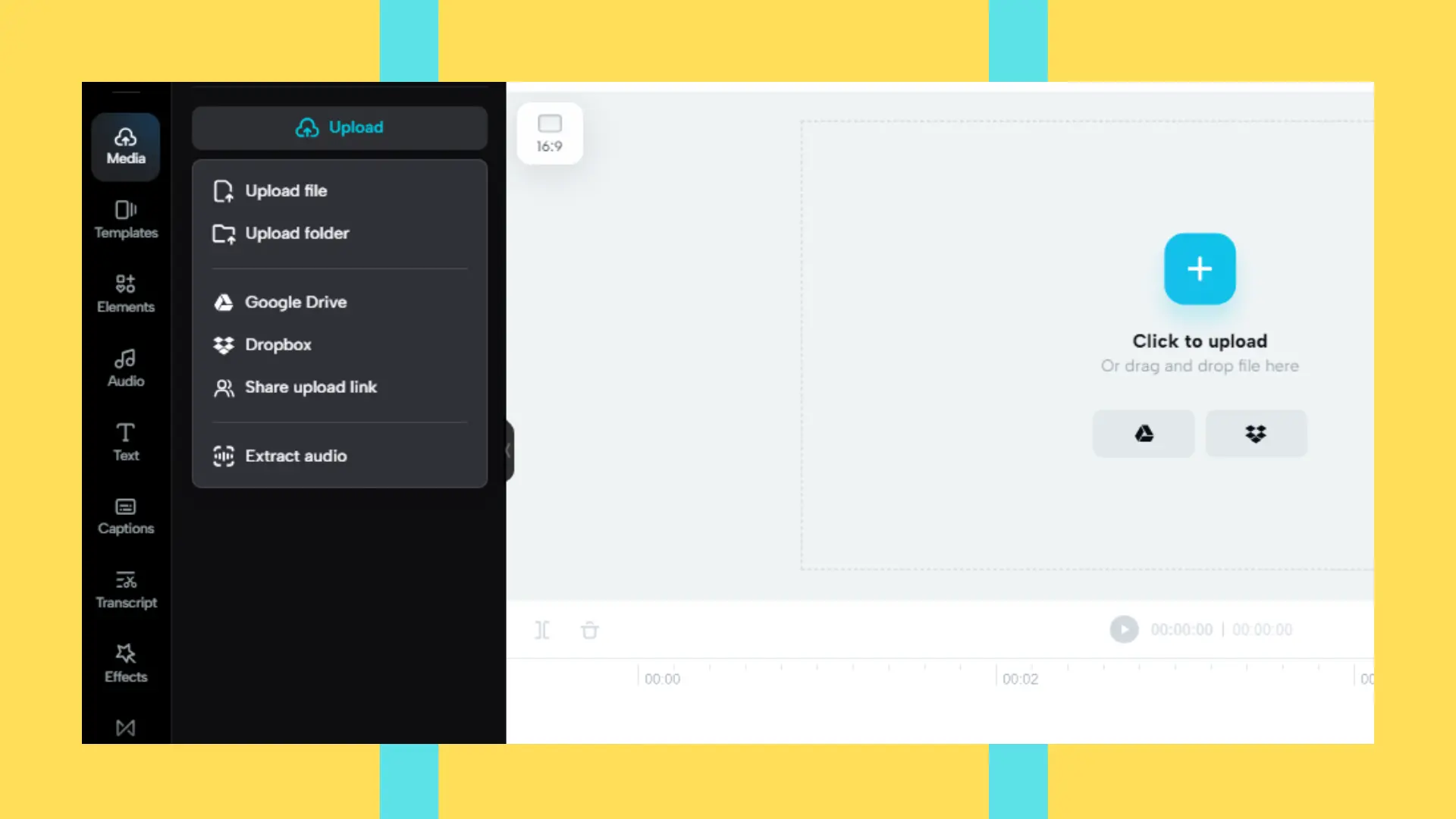
Step 2: Edit or create a video
After uploading your videos or reels, you can create a stylish video with a professional look by trimming, editing, merging, filters and effects. A library of Premade templates are also available for effortless video creation with minimal time even though you are newbie in this field. Since CapCut online has a user-friendly interface, you can easily adjust speed, volume and contrast to make your video content up to the mark.
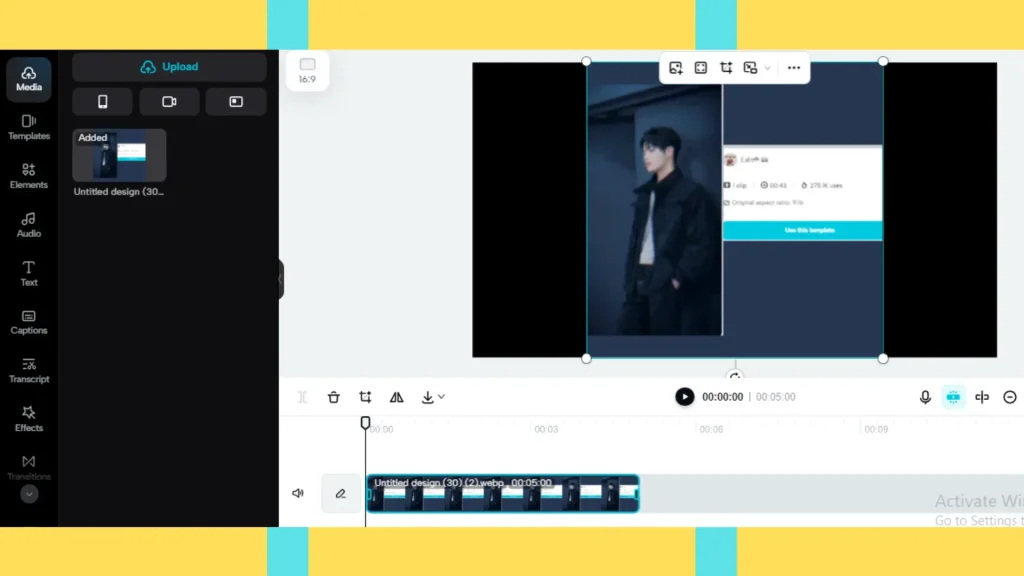
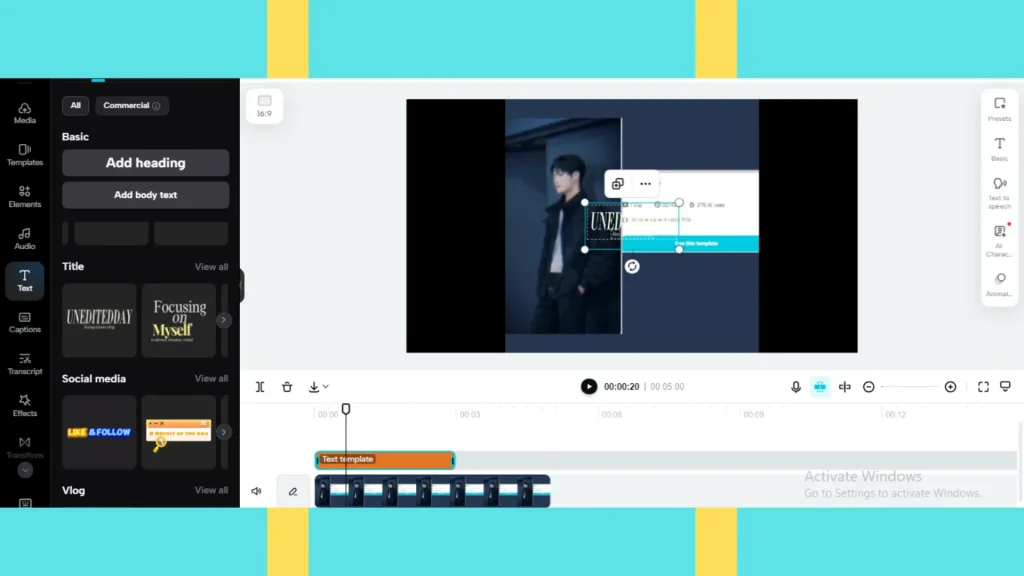
Step 3: Export & share
After intro and body creation, now it’s time to customise your video file and its resolution. This process is called outro. You have to navigate for advance settings to take care of quality and frame rate for smooth playback and then select suitable format to resolve compatibility issues according to various platforms. After satisfying that your video is capable of attracting organic traffic because of your genuine content and stylish execution, now you can click the export button to save your video in various formats from 2K to 4K and 1080 P or share it on different social media platforms directly.
CapCut online web portal makes easy and free creation of high quality videos according to your situation and tailored them with your specific preferences. So, go to official CapCut web portal and create your video content confidently.
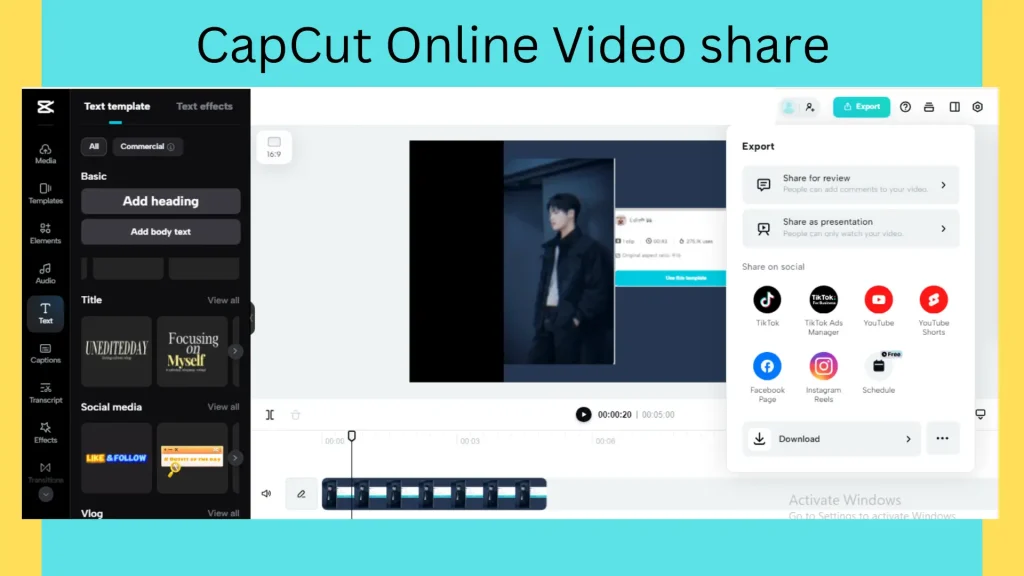
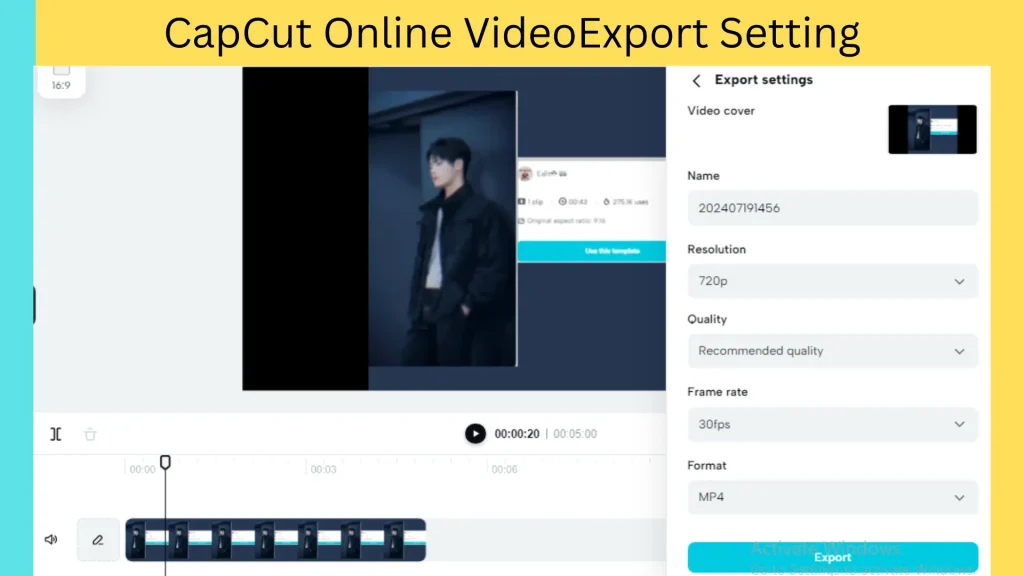
final Words [conclusion]
CapCut Online is a free web based video editing platform with a bundle of features with stylish effects, filters and templates. It helps to create professional and effortless videos even if you are a newbie and experienced editor. It offers creative new AI supported features like text-to-speech, speech-to-text, video transcription, background removal, text overlays, trendy music and variety of sound effects, cloud collaboration, and custom export options.
So, if you want to create good videos, even personal posts or business driven ads without investing much time and money; CapCut web portal would be one of the best options.






